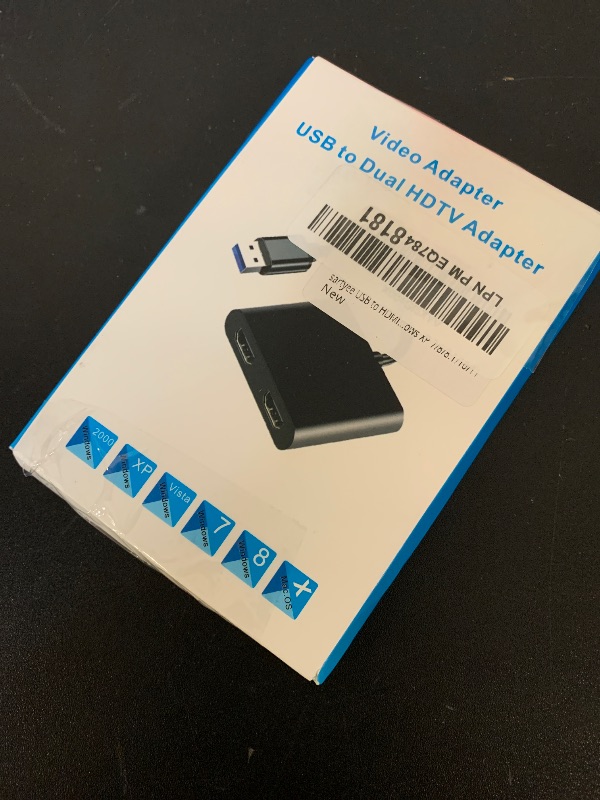Explore Productsended
sartyee USB to HDMI Adapter, Dual HDMI USB Multi-Monitor Cable 1080P Video Audio Converter, for PC, Laptop to Monitor, Support Windows XP 7/8/8.1/10
sartyee USB to HDMI Adapter, Dual HDMI USB Multi-Monitor Cable 1080P Video Audio Converter, for PC, Laptop to Monitor, Support Windows XP 7/8/8.1/10
Item Details
Pickup Location
7440 Dean Martin Dr Suite 204
Las Vegas, NV, 89139
Quality
New
Functional
No Damage
No Assembly Needed
In Package
No Missing Parts
Estimated Retail Price
$14.99
Buyers Premium
15%
Inventory Number
1051206238
Additional Details from the Manufacturer
This item information is coming from the manufacturer. Some of the details may vary from the Nellis Auction listing. Please check the Quality Rating and Notes for information specific to this listing
brand
sartyeeweight
0.15 lbsMore features
- USB to Dual HDMI Monitor adapter(2 in 1): This dual monitor adapter expend your laptop’s usb c ports into 2 hdmi port 4K@60Hz.
- Enjoy Crystal-Clear 4K UHD Image: This dual hdmi usb adapter’s 1 HDMI port is used, max resolution up to 4K@60Hz. This 2 hdmi monitor adapter ‘s 2HDMI port are used,max resolution up to 4K@30Hz. Support extend mode and mirror mode. Support MST and SST for win laptop. Please note the mac laptop only support mirror mode(CANNOT extend 2 different images on monitors).
- 【Wide Compatibility】The USB to HDMI splitter has a high compatibility, the system supports Windows 11, 10, Mac OS 10.14 Chrome 100+ or higher; supports MacBook Air/MacBook Pro series, and is also compatible with Dell, HP and other brands of laptops, to meet the connection needs of different users. Whether you are doing professional work or daily use, this splitter provides you with a stable and reliable solution for display expansion. Note: iOS, Linux and Unix are not supported.
- Easy-Setting: This MulEasy Screen Expansion: USB to HDMI adapter supports dual monitor connection, supports mirroring or expanding displays, easily achieves multitasking, can connect two monitors 4K@60Hz At the same time, the screen provides a broader view for your laptop.
- 【Please Note】If your main screen display resolution is set higher than 1920 * 1080, the expansion screen will not be displayed after connecting the device. At this time, please set the main screen resolution to 1920 * 1080 can be used normally. And if your USB is version 2.0 or your receiving display device cannot support 1920*1080 resolution, the output resolution can only reach 800*600.
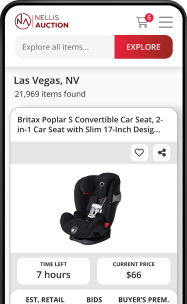
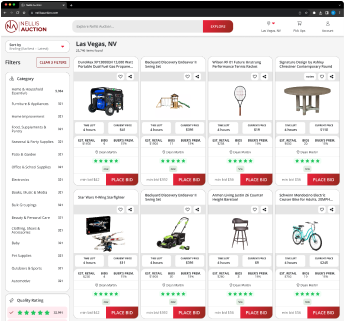
See the deals
Get in on the action, thousands of new items added daily. Bid and win!
Start bidding now