Explore Productsended
for VIZIO-Soundbar-Remote-Replacement?Backlit Display Remote for Home Theater Sound Bar?D21-H D51-H D512-H for VIZIO M/V/P Series Home Audio Sound System
for VIZIO-Soundbar-Remote-Replacement?Backlit Display Remote for Home Theater Sound Bar?D21-H D51-H D512-H for VIZIO M/V/P Series Home Audio Sound System
Item Details
Pickup Location
4031 Market Center Dr Suite 303
North Las Vegas, NV, 89030
Quality
Used
Functional
No Damage
No Assembly Needed
In Package
No Missing Parts
Estimated Retail Price
$16.79
Buyers Premium
15%
Inventory Number
1053038672
Found in
Additional Details from the Manufacturer
This item information is coming from the manufacturer. Some of the details may vary from the Nellis Auction listing. Please check the Quality Rating and Notes for information specific to this listing
brand
OMAICcolor
for VIZIO Soundbar Remotesize
for VIZIO Soundbar RemoteMore features
- 【Important Compatibility Notice Prior to Purchase】This remote works ONLY with VIZIO Sound Bars. It does NOT work with any VIZIO smart TVs, nor with devices like Blu-ray players, DVD players, AV receivers
- New upgraded for VIZIO soundbar remote replacement,fit for VIZIO 2.1 5.1 home theater soundbar,for VIZIO channel soundbar system, for VIZIO M/V/P series home audio sound system with backlit display bluetooth.The functions of the remote is exactly the same as the original
- 【Compatible with SoundBar Series】Replacement remote for VIZIO soundbar:D21-H/D51-H/D512-H;Compatible with VIZIO soundbar models:V21-H8R, M21d-H8R,M215a-J6,M215AW-K6,V51-H6, V51x-J6,V514X-K6,M51a-H6,M51ax-J6,M512-H6,M512E-K6,P514a-H6
- 【Backlit Display Remote】Customized control-Set the mode to suit your mood.With preset EQ modes for gaming, movies, music and more.The backlit remote makes it easy to customize your audio settings for perfect sound every time -- even in the dark.Full-featured remote with comfort grip and easy to navigate
- 【Bluetooth Pairing】 【Please note: The Bluetooth button on the remote is meant for pairing Bluetooth devices (such as phones) with the soundbar, not for pairing the remote itself with the soundbar】 To pair the sound bar with a bluetooth device by press the bluetooth button:1)Press and hold the bluetooth button on the soundbar or remote control for 3 seconds;2)Search for the soundbar using your bluetooth device;3)Now you can play audio from your bluetooth device. Volume can be controlled on both your source device and the soundbar
- 【Remote Distance】The Replacement for Vizio soundbar remote supports infrared technology not RF(Radio Frequency) model. Buttons have been tested to support 5,000-8,000 clicks each buttons,and fastest response in 10 meters and also available about 12 meters.This remote needs to be equipped with 2pcs AAA batteries for use (Note:Batteries are NOT included)
- 【Excellent After-Sales Service】We offer 30 days warranty return service. If you have any questions about your order, please contact us directly
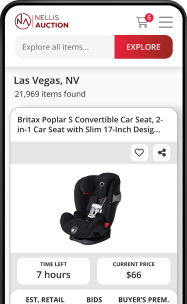
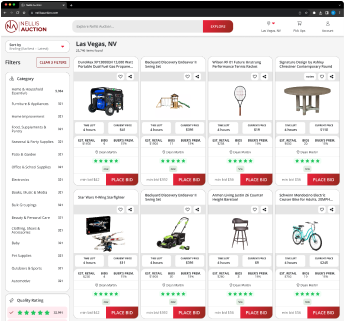
See the deals
Get in on the action, thousands of new items added daily. Bid and win!
Start bidding now

