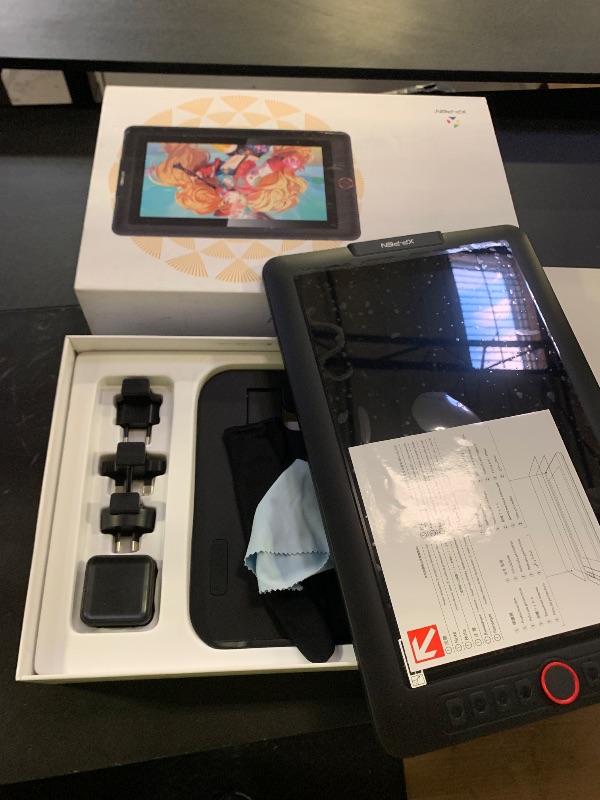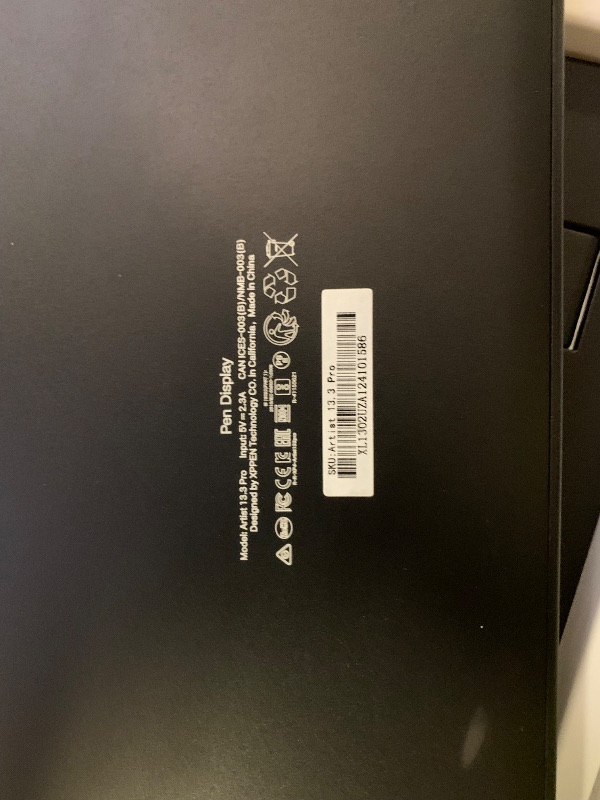XP-PEN Artist13.3 Pro 13.3 Inch IPS Drawing Monitor Pen Display Full-Laminated Graphics Drawing Monitor with Tilt Function and 8 Shortcut Keys (8192 Levels Pen Pressure, 123% sRGB)
XP-PEN Artist13.3 Pro 13.3 Inch IPS Drawing Monitor Pen Display Full-Laminated Graphics Drawing Monitor with Tilt Function and 8 Shortcut Keys (8192 Levels Pen Pressure, 123% sRGB)
Description
A super-portable screen with a 13.3-inch display area and featuring a convenient 3-in-1 cable design. There’s no need to use any adapter and it quickly connects to your computer. Adopting fully-laminated technology, the Artist 13.3 Pro seamlessly combines the glass and screen, to create a distraction-free working environment. The 13.3 inch fully-laminated FHD Display pairs a superb color accuracy of 88% NTSC (Adobe® RGB≧91%,sRGB≧123%) with a 178-degree viewing angle and delivers rich colors, vivid images, and dazzling details in a wider view. Newly designed battery-free Stylus comes equipped with finer pen nibs, allowing you draw and paint naturally and smoothly with more precise positioning and superior line performance. The creative Red Dial interface combines 8 fully customizable shortcut keys, crafted to make your creative workflow as smooth as possible. The red dial fits comfortably in your hand and, together with the shortcut keys, can be programmed for more customization options.
Adopting fully-laminated technology, the Artist 13.3 Pro seamlessly combines the glass and screen, to create a distraction-free working environment. The 13.3 inch fully-laminated FHD Display pairs a superb color accuracy of 88% NTSC (Adobe® RGB≧91%,sRGB≧123%) with a 178-degree viewing angle and delivers rich colors, vivid images, and dazzling details in a wider view.
Response Time: 14ms Pixel Pitch: 0.153*0.153mm
Compatibility-Supports Windows 10/8/7(32/64bit), Mac OS X 10.10 and higher. Compatible with popular digital art software such as Adobe Photoshop, Illustrator, SAI, CDR, GIMP, Krita, Medibang, Fire Alpaca, Blender 3D and more.
XP-PEN Artist13.3 Pro 13.3 Inch IPS Drawing Monitor Pen Display Full-Laminated Graphics Drawing Monitor with Tilt Function and 8 Shortcut Keys (8192 Levels Pen Pressure, 123 sRGB)
1 x Adapter
1 x Black Drawing Glove
1 x Quick Guide
A super-portable screen with a 13.3-inch display area and featuring a convenient 3-in-1 cable design. There’s no need to use any adapter and it quickly connects to your computer.
1-Simultaneous digital inking with an XP-Pen Artist13.3 Pro pen display compatible with Microsoft Office apps like Word, PowerPoint, OneNote and more. Visually present your handwritten notes and signatures precisely ideal for your web conferencing or online teaching needs. 2-Teachers and speakers can create and explain interactive content visually by writing, editing, and annotating directly in files and sharing their screen in real time. This flexibility allows the flow of creative ideas and the problem-solving process to be presented intuitively and efficiently. Engage, inspire, and immerse students and attendees like never before. 3-With a stylus and Artist13.3 Pro pen display, teachers and students can write and edit complicated functional equations with ease while streaming or broadcasting. In an office setting, you can record minutes or jot down ideas and inspirations with ease during web conferencing. 4-If you are a teacher pursuing further career development and personal fulfillment, you probably want to broadcast your courses to your streaming platforms such as YouTube, Facebook, Bloc, Twitch, Udemy, Khan Academy, Codecademy, and more. XP-Pen Artist13.3 Pro pen display makes your process much smoother and easier and your education broadcasting more intuitive and attractive. 5-Compatible with Windows 7/8/10, and Mac OS X 10.10 and above. The XP-Pen Artist13.3 Pro pen display compatible with XSplit, Zoom, Twitch, Microsoft Teams, ezTalks Webinar, Idroo, Scribbiar, wiziQ, and more. Specification: Technology: Electromagnetic Dimension: 390.4mm(L)*249.98mm(W)*12.9mm(H) Display Area: 293.76mm(H) x 165.24mm(V) Display Resolution: 1920x1080 pixels Color Gamut: 88 NTSC , sRGB123 Shortcut Keys: 8 Roller wheel: 1 Response Time: 14ms Pixel Pitch: 0.153*0.153mm Color Displays: 16.7M Contrast Ratio: 1000:1 Viewing Angle: 178 Pressure Levels: 8,192 Tilt: 60 Degrees Report Rate: 220 Resolution: 5080 LPI Accuracy: 0.01inch(center) Reading Height: 10mm Supply Voltage: DC 5V USB Interface: USB Current consumption: 2A Power Consumption: 10W Compatibility: Windows 10/8/7 (32/64bit), Mac OS X 10.10 and higher.. Important Notice:. 1. Artist13.3 Pro is NOT a standalone product!!!. This device must be connected to a laptop/computer to work. It is compatible with Windows system 10/8/7(32/64bit), Mac OS X version 10.10 or later.. 2. About the Protective Film. Artist13.3 Pro drawing pen display comes with protective covers(plastic layer) to avoid damages to the surface from hand grease, scratches, etc. Please peel off the protective covers(plastic layer) before the application! The real protective film is under the protective covers(plastic layer).. 3. Connection Tips. Your computer needs to have HDMI and USB ports available for the connection, if not, you need an adapter to convert for the connection. Please confirm the Black USB Cable and the HDMI Cable completely plug into your computer. For the Red USB Cable, if your computer cannot supply enough power, please plug it to the wall plug.If your computer only has Typec ports, you need a Typec to HDMI and USB adapter for the connection.Other Tips: After connecting all the cables in the correct places, please wait about 30s1min to make the USB Hardware driver loaded successfully.. 4. Driver Download and Installation Tips. Driver Download: Our driver will be regularly updated, so please go to our official web to download the newest driver, and install it on your computer.. 4.1 Before Driver Installation:. Please Remove Other Brands Driver from your computer and reboot before installing the XPPENs driver, or there will driver conflict problems.. 4.2 For Windows Users. Please close all drawing programs and run the driver as Administrator when installing the driver. (IMPORTANT). 4.3 For Mac Mojave (10.14), Catalina (10.15) Users:. Mac Mojave 10.14 or Above needs to add the PenTabletSetting and PenTabletDriverUX into the accessibility list first after installed XPPEN Driver. Details steps please see the FAQ section on the XPPEN web.Mac Mojave (10.14) or above OS upgrade in the security section, you need to put programs you newly downloaded into accessibility list first to normally use it.. 5. XPPEN Provides Lifetime Support on all Our Drawing Pen Tablets/Displays. When you have problems with the use of the Artist13.3 Pro, please checks the Quick Guide, search XPPen online to find a way to us for further assistance, we are always standing by to help!If your order has any hardware problems within one year, we strongly advise you to contact XPPEN, we will be glad to help you to replace it with a brandnew product (As long as the product is nonhuman made damaged or nonaccidentally damaged).
1-Simultaneous digital inking with an XP-Pen Artist13.3 Pro pen display compatible with Microsoft Office apps like Word, PowerPoint, OneNote and more. Visually present your handwritten notes and signatures precisely ideal for your web conferencing or online teaching needs. 2-Teachers and speakers can create and explain interactive content visually by writing, editing, and annotating directly in files and sharing their screen in real time. This flexibility allows the flow of creative ideas and the problem-solving process to be presented intuitively and efficiently. Engage, inspire, and immerse students and attendees like never before. 3-With a stylus and Artist13.3 Pro pen display, teachers and students can write and edit complicated functional equations with ease while streaming or broadcasting. In an office setting, you can record minutes or jot down ideas and inspirations with ease during web conferencing. 4-If you are a teacher pursuing further career development and personal fulfillment, you probably want to broadcast your courses to your streaming platforms such as YouTube, Facebook, Bloc, Twitch, Udemy, Khan Academy, Codecademy, and more. XP-Pen Artist13.3 Pro pen display makes your process much smoother and easier and your education broadcasting more intuitive and attractive. 5-Compatible with Windows 7/8/10, and Mac OS X 10.10 and above. The XP-Pen Artist13.3 Pro pen display compatible with XSplit, Zoom, Twitch, Microsoft Teams, ezTalks Webinar, Idroo, Scribbiar, wiziQ, and more. Specification: Technology: Electromagnetic Dimension: 390.4mm(L)*249.98mm(W)*12.9mm(H) Display Area: 293.76mm(H) x 165.24mm(V) Display Resolution: 1920x1080 pixels Color Gamut: 88 NTSC , sRGB123 Shortcut Keys: 8 Roller wheel: 1 Response Time: 14ms Pixel Pitch: 0.153*0.153mm Color Displays: 16.7M Contrast Ratio: 1000:1 Viewing Angle: 178 Pressure Levels: 8,192 Tilt: 60 Degrees Report Rate: 220 Resolution: 5080 LPI Accuracy: 0.01inch(center) Reading Height: 10mm Supply Voltage: DC 5V USB Interface: USB Current consumption: 2A Power Consumption: 10W Compatibility: Windows 10/8/7 (32/64bit), Mac OS X 10.10 and higher.. Important Notice:. 1. Artist13.3 Pro is NOT a standalone product!!!. This device must be connected to a computer to work. It is compatible with Windows system 10/8/7(32/64bit), Mac OS X version 10.10 or later.. 2. About the Protective Film. Artist13.3 Pro drawing pen display comes with protective covers(plastic layer) to avoid damages to the surface from hand grease, scratches, etc. Please peel off the protective covers(plastic layer) before the application! The real protective film is under the protective covers(plastic layer).. 3. Connection Tips. Your computer needs to have HDMI and USB ports available for the connection, if not, you need an adapter to convert for the connection. Please confirm the Black USB Cable and the HDMI Cable completely plug into your computer. For the Red USB Cable, if your computer cannot supply enough power, please plug it to the wall plug.If your computer only has Typec ports, you need a Typec to HDMI and USB adapter for the connection.Other Tips: After connecting all the cables in the correct places, please wait about 30s1min to make the USB Hardware driver loaded successfully.. 4. Driver Download and Installation Tips. Driver Download: Our driver will be regularly updated, so please go to our official web to download the newest driver, and install it on your computer.. 4.1 Before Driver Installation:. Please Remove Other Brands Driver from your computer and reboot before installing the XPPENs driver, or there will driver conflict problems.. 4.2 For Windows Users. Please close all drawing programs and run the driver as Administrator when installing the driver. (IMPORTANT). 4.3 For Mac Mojave (10.14), Catalina (10.15) Users:. Our driver is compatible with Mac OS Mojave (10.14), Catalina (10.15), If your operating system is the newest Mojave 10.14 or Catalina (10.15), please install the newest released driver on your computer and reference to the FAQ How to installed driver in Mojave /Catalina on the XPPEN Website.. 5. XPPEN Provides Lifetime Support on all Our Drawing Pen Tablets/Displays. When you have problems with the use of the Artist13.3 Pro, please checks the Quick Guide, search XPPen online to find a way to us for further assistance, we are always standing by to help!
Color Gamut: 88% NTSC , Adobe RGB≧91%,sRGB≧123%
Current consumption: 2A Power Consumption: 10W
Dimension: 390.4mm(L)*249.98mm(W)*12.9mm(H)
Specification: Technology: Electromagnetic Dimension: 390.4mm(L)*249.98mm(W)*12.9mm(H) Display Area: 293.76mm(H) x 165.24mm(V) Display Resolution: 1920x1080 pixels Color Gamut: 88 NTSCsRGB123 Shortcut Keys: 8 Roller wheel: 1 Response Time: 14ms Pixel Pitch: 0.153*0.153mm Color Displays: 16.7M Contrast Ratio: 1000:1 Viewing Angle: 178 Pressure Levels: 8,192 Tilt: 60 Degrees Report Rate: 220 Resolution: 5080 LPI Accuracy: 0.01inch(center) Reading Height: 10mm Supply Voltage: DC 5V USB Interface: USB Current consumption: 2A Power Consumption: 10W Compatibility: Windows 10/8/7 (32/64bit), Mac OS X 10.10 and higher. Package Included: 1x 13.3 Inch Display 1x Portable Stand 1 x Battery-free Stylus 1 x Pen Holder 8 x Replacement Pen Nibs 1x 3-in-1 USB Cable 1x USB Extension Cord 1 x Adapter 1 x Cleaning cloth 1 x Black Drawing Glove 1 x Quick Guide. 1-Simultaneous digital inking with an XP-Pen Artist13.3 Pro pen display compatible with Microsoft Office apps like Word, PowerPoint, OneNote and more. Visually present your handwritten notes and signatures precisely ideal for your web conferencing or online teaching needs. 2-Teachers and speakers can create and explain interactive content visually by writing, editing, and annotating directly in files and sharing their screen in real time. This flexibility allows the flow of creative ideas and the problem-solving process to be presented intuitively and efficiently. Engage, inspire, and immerse students and attendees like never before. 3-With a stylus and Artist13.3 Pro pen display, teachers and students can write and edit complicated functional equations with ease while streaming or broadcasting. In an office setting, you can record minutes or jot down ideas and inspirations with ease during web conferencing. 4-If you are a teacher pursuing further career development and personal fulfillment, you probably want to broadcast your courses to your streaming platforms such as YouTube, Facebook, Bloc, Twitch, Udemy, Khan Academy, Codecademy, and more. XP-Pen Artist13.3 Pro pen display makes your process much smoother and easier and your education broadcasting more intuitive and attractive. 5-Compatible with Windows 7/8/10, and Mac OS X 10.10 and above. The XP-Pen Artist13.3 Pro pen display compatible with XSplit, Zoom, Twitch, Microsoft Teams, ezTalks Webinar, Idroo, Scribbiar, wiziQ, and more. Specification: Technology: Electromagnetic Dimension: 390.4mm(L)*249.98mm(W)*12.9mm(H) Display Area: 293.76mm(H) x 165.24mm(V) Display Resolution: 1920x1080 pixels Color Gamut: 88 NTSC , sRGB123 Shortcut Keys: 8 Roller wheel: 1 Response Time: 14ms Pixel Pitch: 0.153*0.153mm Color Displays: 16.7M Contrast Ratio: 1000:1 Viewing Angle: 178 Pressure Levels: 8,192 Tilt: 60 Degrees Report Rate: 220 Resolution: 5080 LPI Accuracy: 0.01inch(center) Reading Height: 10mm Supply Voltage: DC 5V USB Interface: USB Current consumption: 2A Power Consumption: 10W Compatibility: Windows 10/8/7 (32/64bit), Mac OS X 10.10 and higher.. Important Notice:. 1. Artist13.3 Pro is NOT a standalone product!!!. This device must be connected to a laptop/computer to work. It is compatible with Windows system 10/8/7(32/64bit), Mac OS X version 10.10 or later.. 2. About the Protective Film. Artist13.3 Pro drawing pen display comes with protective covers(plastic layer) to avoid damages to the surface from hand grease, scratches, etc. Please peel off the protective covers(plastic layer) before the application! The real protective film is under the protective covers(plastic layer).. 3. Connection Tips. Your computer needs to have HDMI and USB ports available for the connection, if not, you need an adapter to convert for the connection. Please confirm the Black USB Cable and the HDMI Cable completely plug into your computer. For the Red USB Cable, if your computer cannot supply enough power, please plug it to the wall plug.If your computer only has Typec ports, you need a Typec to HDMI and USB adapter for the connection.Other Tips: After connecting all the cables in the correct places, please wait about 30s1min to make the USB Hardware driver loaded successfully.. 4. Driver Download and Installation Tips. Driver Download: Our driver will be regularly updated, so please go to our official web to download the newest driver, and install it on your computer.. 4.1 Before Driver Installation:. Please Remove Other Brands Driver from your computer and reboot before installing the XPPENs driver, or there will driver conflict problems.. 4.2 For Windows Users. Please close all drawing programs and run the driver as Administrator when installing the driver. (IMPORTANT). 4.3 For Mac Mojave (10.14), Catalina (10.15) Users:. Mac Mojave 10.14 or Above needs to add the PenTabletSetting and PenTabletDriverUX into the accessibility list first after installed XPPEN Driver. Details steps please see the FAQ section on the XPPEN web.Mac Mojave (10.14) or above OS upgrade in the security section, you need to put programs you newly downloaded into accessibility list first to normally use it.. 5. XPPEN Provides Lifetime Support on all Our Drawing Pen Tablets/Displays. When you have problems with the use of the Artist13.3 Pro, please checks the Quick Guide, search XPPen online to find a way to us for further assistance, we are always standing by to help!If your order has any hardware problems within one year, we strongly advise you to contact XPPEN, we will be glad to help you to replace it with a brandnew product (As long as the product is nonhuman made damaged or nonaccidentally damaged).
Adopting Fully-laminated Technology and Newly Passive Pen-The Artist 13.3 Pro seamlessly combines the glass and screen, to create a distraction-free working environment, virtually no parallax.
1x 3-in-1 USB Cable
1.A super-portable screen with a 13.3-inch display area and featuring a convenient 3-in-1 cable design. Theres no need to use any adapter and it quickly connects to your computer. 2.The creative Red Dial interface combines 8 fully customizable shortcut keys, crafted to make your creative workflow as smooth as possible. The red dial fits comfortably in your hand and, together with the shortcut keys, can be programmed for more customization options. Even when switching between software, theres no need to reset the functions of the shortcut keys and the dial, helping you capture and express your ideas faster and more easily.3.Adopting fully-laminated technology, the Artist 13.3 Pro seamlessly combines the glass and screen, to create a distraction-free working environment. The 13.3 inch fully-laminated FHD Display pairs a superb color accuracy of 88 NTSC (Adobe RGB90,sRGB123) with a 178-degree viewing angle and delivers rich colors, vivid images, and dazzling details in a wider view. 4.Newly designed battery-free Stylus comes equipped with finer pen nibs, allowing you draw and paint naturally and smoothly with more precise positioning and superior line performance. 5.The XP-Pen Artist 13.3 Pro supports up to 60 degrees of tilt function, so now you don't need to adjust the brush direction in the software again and again. Simply tilt to add shading to your creation and enjoy smoother and more natural transitions between lines and strokes. 6.With up to 8,192 levels of pressure sensitivity, it provides you with increased accuracy and enhanced performance to create the finest sketches and lines, even presenting the nuance of different hairs. 81927.The Artist 13.3 Pro comes with a 13.3 inch display screen, which is the closest size proportion to your daily-use laptop, so you can take this familiar partner anywhere easily in your creative journey. 8.XP-Pen Artist 13.3 Pro features an easily accessible brightness adjustment button, so you can adjust it to your preferred brightness for comfortable drawing. 9.The XP-Pen Artist 13.3 Pro comes with a replaceable anti-glare optical film, featuring high transparency and scratch resistance that reduces glare while keeping your screen crisp and clear even bright light.10.Included with the Artist 13.3 Pro, the portable stand prevents shaking or sliding and relieves eye fatigue and hand stiffness. The multi-function pen holder keeps your pen and pen nibs safe and doubles as a pen stand or pen holder.11.Create directly onto Artist 13.3 Pros fully-laminated FHD display, ideal for drawing, animation, photography, fashion, architecture design, and much more. 12.Supports Windows 10/8/7(32/64bit), Mac OS X 10.10 and higher. Compatible with popular digital art software such as Adobe Photoshop, Illustrator, SAI, CDR, GIMP, Krita, Medibang Fire Alpaca, Blender 3Dand more. Specification: Technology: ElectromagneticDimension: 390.4mm(L)*249.98mm(W)*12.9mm(H)Display Area: 293.76mm(H) x 165.24mm(V)Display Resolution: 1920x1080 pixels Color Gamut: 88 NTSC , Adobe RGB90,sRGB123Shortcut Keys: 8 Roller wheel: 1Response Time: 14msPixel Pitch: 0.153*0.153mmColor Displays: 16.7M Contrast Ratio: 1000:1Viewing Angle: 178Pressure Levels: 8,192Tilt: 60 DegreesReport Rate: 220Resolution: 5080 LPI Accuracy: 0.01inch(center)Reading Height: 10mmSupply Voltage: DC 5V USB Interface: USBCurrent consumption: 2APower Consumption: 10W Compatibility: Windows 10/8/7 (32/64bit), Mac OS X 10.10 and higher.Package Included: 1x 13.3 Inch Display1x Portable Stand1 x Battery-free Stylus1 x Pen Holder8 x Replacement Pen Nibs1x 3-in-1 USB Cable1x USB Extension Cord1 x Adapter1 x Cleaning cloth1 x Black Drawing Glove1 x Quick Guide
Color Displays: 16.7M Contrast Ratio: 1000:1
XP-Pen Artist 13.3 Pro display tablet comes with a comfortable working area of 13.3 inches. Adopting fully-laminated technology, it seamlessly combines the glass and screen. It comes with a replaceable anti-glare optical film, featuring high transparency and scratch resistance that reduces glare. It features a convenient 3-in-1 cable design. There’s no need to use any adapter and it quickly connects to your computer/laptop The creative Red Dial interface combined with 8 fully customizable shortcut keys, makes your creative workflow as smooth as possible Artist 13.3 Pro supports up to 60 degrees of tilt function, so now you don’t need to adjust the brush direction in the software again and again With up to 8,192 levels of pressure sensitivity, it provides you with increased accuracy and enhanced performance to create the finest sketches and line Supports Windows 10/8/7(32/64bit), Mac OS X 10.10 and higher. Compatible with all the popular digital art softwares.
Newly designed battery-free Stylus comes equipped with finer pen nibs, allowing you draw and paint naturally and smoothly with more precise positioning and superior line performance.
Accuracy: ±0.01inch(center) Reading Height: 10mm
Specification: Technology: Electromagnetic Dimension: 390.4mm(L)*249.98mm(W)*12.9mm(H) Display Area: 293.76mm(H) x 165.24mm(V) Display Resolution: 1920x1080 pixels Color Gamut: 88 NTSCsRGB123 Shortcut Keys: 8 Roller wheel: 1 Response Time: 14ms Pixel Pitch: 0.153*0.153mm Color Displays: 16.7M Contrast Ratio: 1000:1 Viewing Angle: 178 Pressure Levels: 8,192 Tilt: 60 Degrees Report Rate: 220 Resolution: 5080 LPI Accuracy: 0.01inch(center) Reading Height: 10mm Supply Voltage: DC 5V USB Interface: USB Current consumption: 2A Power Consumption: 10W Compatibility: Windows 10/8/7 (32/64bit), Mac OS X 10.10 and higher. Package Included: 1x 13.3 Inch Display 1x Portable Stand 1 x Battery-free Stylus 1 x Pen Holder 8 x Replacement Pen Nibs 1 x HDMI to Mac adapter cable 1x 3-in-1 USB Cable 1x USB Extension Cord 1 x Adapter 1 x Cleaning cloth 1 x Black Drawing Glove 1 x Quick Guide. 1-Simultaneous digital inking with an XP-Pen Artist13.3 Pro pen display compatible with Microsoft Office apps like Word, PowerPoint, OneNote and more. Visually present your handwritten notes and signatures precisely ideal for your web conferencing or online teaching needs. 2-Teachers and speakers can create and explain interactive content visually by writing, editing, and annotating directly in files and sharing their screen in real time. This flexibility allows the flow of creative ideas and the problem-solving process to be presented intuitively and efficiently. Engage, inspire, and immerse students and attendees like never before. 3-With a stylus and Artist13.3 Pro pen display, teachers and students can write and edit complicated functional equations with ease while streaming or broadcasting. In an office setting, you can record minutes or jot down ideas and inspirations with ease during web conferencing. 4-If you are a teacher pursuing further career development and personal fulfillment, you probably want to broadcast your courses to your streaming platforms such as YouTube, Facebook, Bloc, Twitch, Udemy, Khan Academy, Codecademy, and more. XP-Pen Artist13.3 Pro pen display makes your process much smoother and easier and your education broadcasting more intuitive and attractive. 5-Compatible with Windows 7/8/10, and Mac OS X 10.10 and above. The XP-Pen Artist13.3 Pro pen display compatible with XSplit, Zoom, Twitch, Microsoft Teams, ezTalks Webinar, Idroo, Scribbiar, wiziQ, and more. Specification: Technology: Electromagnetic Dimension: 390.4mm(L)*249.98mm(W)*12.9mm(H) Display Area: 293.76mm(H) x 165.24mm(V) Display Resolution: 1920x1080 pixels Color Gamut: 88 NTSC , sRGB123 Shortcut Keys: 8 Roller wheel: 1 Response Time: 14ms Pixel Pitch: 0.153*0.153mm Color Displays: 16.7M Contrast Ratio: 1000:1 Viewing Angle: 178 Pressure Levels: 8,192 Tilt: 60 Degrees Report Rate: 220 Resolution: 5080 LPI Accuracy: 0.01inch(center) Reading Height: 10mm Supply Voltage: DC 5V USB Interface: USB Current consumption: 2A Power Consumption: 10W Compatibility: Windows 10/8/7 (32/64bit), Mac OS X 10.10 and higher.. Important Notice:. 1. Artist13.3 Pro is NOT a standalone product!!!. This device must be connected to a laptop/computer to work. It is compatible with Windows system 10/8/7(32/64bit), Mac OS X version 10.10 or later.. 2. About the Protective Film. Artist13.3 Pro drawing pen display comes with protective covers(plastic layer) to avoid damages to the surface from hand grease, scratches, etc. Please peel off the protective covers(plastic layer) before the application! The real protective film is under the protective covers(plastic layer).. 3. Connection Tips. Your computer needs to have HDMI and USB ports available for the connection, if not, you need an adapter to convert for the connection. Please confirm the Black USB Cable and the HDMI Cable completely plug into your computer. For the Red USB Cable, if your computer cannot supply enough power, please plug it to the wall plug.If your computer only has Typec ports, you need a Typec to HDMI and USB adapter for the connection.Other Tips: After connecting all the cables in the correct places, please wait about 30s1min to make the USB Hardware driver loaded successfully.. 4. Driver Download and Installation Tips. Driver Download: Our driver will be regularly updated, so please go to our official web to download the newest driver, and install it on your computer.. 4.1 Before Driver Installation:. Please Remove Other Brands Driver from your computer and reboot before installing the XPPENs driver, or there will driver conflict problems.. 4.2 For Windows Users. Please close all drawing programs and run the driver as Administrator when installing the driver. (IMPORTANT). 4.3 For Mac Mojave (10.14), Catalina (10.15) Users:. Mac Mojave 10.14 or Above needs to add the PenTabletSetting and PenTabletDriverUX into the accessibility list first after installed XPPEN Driver. Details steps please see the FAQ section on the XPPEN web.Mac Mojave (10.14) or above OS upgrade in the security section, you need to put programs you newly downloaded into accessibility list first to normally use it.. 5. XPPEN Provides Lifetime Support on all Our Drawing Pen Tablets/Displays. When you have problems with the use of the Artist13.3 Pro, please checks the Quick Guide, search XPPen online to find a way to us for further assistance, we are always standing by to help!If your order has any hardware problems within one year, we strongly advise you to contact XPPEN, we will be glad to help you to replace it with a brandnew product (As long as the product is nonhuman made damaged or nonaccidentally damaged).
Bring out your artistic side with the help of this XP-Pen Artist ProGraphics Monitor. The 13.3-inch screen with a resolution of 1920x1080 pixels will produce sharp and vivid pictures. Its advanced battery-free stylus provides uninterrupted constant usage. It features 8 customizable keys to match your preferred style of work. Furthermore, it supports a tilt brush effect that works up to 60 degrees to give a natural and smoother strokes or lines.
Specification: Technology: Electromagnetic Dimension: 390.4mm(L)*249.98mm(W)*12.9mm(H) Display Area: 293.76mm(H) x 165.24mm(V) Display Resolution: 1920x1080 pixels Color Gamut: 88 NTSC , Adobe RGB91sRGB123 Shortcut Keys: 8 Roller wheel: 1 Response Time: 14ms Pixel Pitch: 0.153*0.153mm Color Displays: 16.7M Contrast Ratio: 1000:1 Viewing Angle: 178 Pressure Levels: 8,192 Tilt: 60 Degrees Report Rate: 220 Resolution: 5080 LPI Accuracy: 0.01inch(center) Reading Height: 10mm Supply Voltage: DC 5V USB Interface: USB Current consumption: 2A Power Consumption: 10W Compatibility: Windows 10/8/7 (32/64bit), Mac OS X 10.10 and higher.. Important Notice:. 1. Artist13.3 Pro is NOT a standalone product!!!. This device must be connected to a computer to work. It is compatible with Windows system 10/8/7(32/64bit), Mac OS X version 10.10 or later.. 2. About the Protective Film. Artist13.3 Pro drawing pen display comes with protective covers(plastic layer) to avoid damages to the surface from hand grease, scratches, etc. Please peel off the protective covers(plastic layer) before the application! The real protective film is under the protective covers(plastic layer).. 3. Connection Tips. Your computer needs to have HDMI and USB ports available for the connection, if not, you need an adapter to convert for the connection. Please confirm the Black USB Cable and the HDMI Cable completely plug into your computer. For the Red USB Cable, if your computer cannot supply enough power, please plug it to the wall plug.If your computer only has Typec ports, you need a Typec to HDMI and USB adapter for the connection.Other Tips: After connecting all the cables in the correct places, please wait about 30s1min to make the USB Hardware driver loaded successfully.. 4. Driver Download and Installation Tips. Driver Download: Our driver will be regularly updated, so please go to our official web to download the newest driver, and install it on your computer.. 4.1 Before Driver Installation:. Please Remove Other Brands Driver from your computer and reboot before installing the XPPENs driver, or there will driver conflict problems.. 4.2 For Windows Users. Please close all drawing programs and run the driver as Administrator when installing the driver. (IMPORTANT). 4.3 For Mac Mojave (10.14), Catalina (10.15) Users:. Our driver is compatible with Mac OS Mojave (10.14), Catalina (10.15), If your operating system is the newest Mojave 10.14 or Catalina (10.15), please install the newest released driver on your computer and reference to the FAQ How to installed driver in Mojave /Catalina on the XPPEN Website.. 5. XPPEN Provides Lifetime Support on all Our Drawing Pen Tablets/Displays. When you have problems with the use of the Artist13.3 Pro, please checks the Quick Guide, search XPPen online to find a way to us for further assistance, we are always standing by to help!
Display Area: 293.76mm(H) x 165.24mm(V)
1 x Cleaning cloth
XP-Pen Artist 13.3 Pro supports up to 60 degrees of tilt function
1x Portable Stand
Supply Voltage: DC 5V USB Interface: USB
Viewing Angle: 178°
Technology: Electromagnetic
Create a digital piece of art using the XP-PEN Artist 13.3 Pro 13.3 Graphics Tablet. Its light and thin design makes it perfect for everyday sketching, painting and designing.The Red Dial interface will give you smooth workflow and improve your efficiency. You can use it to zoom in and out or scroll through your canvas with ease. From Photoshop to Painter, the Artist 13.3 Pro is compatible with most software. Create shortcuts using the 8 customisable keys for easy access to your most used functions, whether that's selecting a new brush or switching between colours.The battery-free stylus has over 8000 levels of pressure. You can draw the most delicate lines with ease - as if you were holding a real pen. To help you prevent hand stiffness and relieve eye fatigue, the Artist 13.3 Pro features a portable stand and protective film.
1x 13.3 Inch Display
Package Included:
The creative Red Dial interface combines 8 fully customizable shortcut keys, crafted to make your creative workflow as smooth as possible. The red dial fits comfortably in your hand and, together with the shortcut keys, can be programmed for more customization options.
1x USB Extension Cord
Pressure Levels: 8,192
Shortcut Keys: 8 Roller wheel: 1
Compatibility: Windows 10/8/7 (32/64bit), Mac OS X 10.10 and higher.
Display Resolution: 1920x1080 pixels
Red Dial and 8 Shortcut Keys-The creative Red Dial interface combines 8 fully customizable shortcut keys, crafted to make your creative workflow as smooth as possible. There’s no need to reset the functions of the shortcut keys and the dial when switching between software, helping you capture and express your ideas faster and more easily.
Tilt: 60 Degrees Report Rate: ≧220 Resolution: 5080 LPI
Create a digital piece of art using the XP-PEN Artist 13.3 Pro 13.3" Graphics Tablet. Its light and thin design makes it perfect for everyday sketching, painting and designing.The Red Dial interface will give you smooth workflow and improve your efficiency. You can use it to zoom in and out or scroll through your canvas with ease. From Photoshop to Painter, the Artist 13.3 Pro is compatible with most software. Create shortcuts using the 8 customisable keys for easy access to your most used functions, whether that's selecting a new brush or switching between colours.The battery-free stylus has over 8000 levels of pressure. You can draw the most delicate lines with ease - as if you were holding a real pen. To help you prevent hand stiffness and relieve eye fatigue, the Artist 13.3 Pro features a portable stand and protective film.
Compatibility-Supports Windows 10/8/7(32/64bit), Mac OS X 10.10 and higher.
High Color Gamut-Pairs a superb color accuracy of 88% NTSC (Adobe RGB≧91%,sRGB≧123%) with a 178-degree viewing angle and delivers rich colors, vivid images, and dazzling details in a wider view. The screen surface comes with a pre-applied anti-glare optical film, featuring high transparency and scratch resistance that reduces glare while keeping your screen crisp and clear even bright light.
1 x Pen Holder
Specification: Technology: Electromagnetic Dimension: 390.4mm(L)*249.98mm(W)*12.9mm(H) Display Area: 293.76mm(H) x 165.24mm(V) Display Resolution: 1920x1080 pixels Color Gamut: 88 NTSCsRGB123 Shortcut Keys: 8 Roller wheel: 1 Response Time: 14ms Pixel Pitch: 0.153*0.153mm Color Displays: 16.7M Contrast Ratio: 1000:1 Viewing Angle: 178 Pressure Levels: 8,192 Tilt: 60 Degrees Report Rate: 220 Resolution: 5080 LPI Accuracy: 0.01inch(center) Reading Height: 10mm Supply Voltage: DC 5V USB Interface: USB Current consumption: 2A Power Consumption: 10W Compatibility: Windows 10/8/7 (32/64bit), Mac OS X 10.10 and higher. Package Included: 1x 13.3 Inch Display 1x Portable Stand 1 x Battery-free Stylus 1 x Pen Holder 8 x Replacement Pen Nibs 1x 3-in-1 USB Cable 1x USB Extension Cord 1 x Adapter 1 x Cleaning cloth 1 x Black Drawing Glove 1 x Quick Guide. 1-Simultaneous digital inking with an XP-Pen Artist13.3 Pro pen display compatible with Microsoft Office apps like Word, PowerPoint, OneNote and more. Visually present your handwritten notes and signatures precisely ideal for your web conferencing or online teaching needs. 2-Teachers and speakers can create and explain interactive content visually by writing, editing, and annotating directly in files and sharing their screen in real time. This flexibility allows the flow of creative ideas and the problem-solving process to be presented intuitively and efficiently. Engage, inspire, and immerse students and attendees like never before. 3-With a stylus and Artist13.3 Pro pen display, teachers and students can write and edit complicated functional equations with ease while streaming or broadcasting. In an office setting, you can record minutes or jot down ideas and inspirations with ease during web conferencing. 4-If you are a teacher pursuing further career development and personal fulfillment, you probably want to broadcast your courses to your streaming platforms such as YouTube, Facebook, Bloc, Twitch, Udemy, Khan Academy, Codecademy, and more. XP-Pen Artist13.3 Pro pen display makes your process much smoother and easier and your education broadcasting more intuitive and attractive. 5-Compatible with Windows 7/8/10, and Mac OS X 10.10 and above. The XP-Pen Artist13.3 Pro pen display compatible with XSplit, Zoom, Twitch, Microsoft Teams, ezTalks Webinar, Idroo, Scribbiar, wiziQ, and more. Specification: Technology: Electromagnetic Dimension: 390.4mm(L)*249.98mm(W)*12.9mm(H) Display Area: 293.76mm(H) x 165.24mm(V) Display Resolution: 1920x1080 pixels Color Gamut: 88 NTSC , sRGB123 Shortcut Keys: 8 Roller wheel: 1 Response Time: 14ms Pixel Pitch: 0.153*0.153mm Color Displays: 16.7M Contrast Ratio: 1000:1 Viewing Angle: 178 Pressure Levels: 8,192 Tilt: 60 Degrees Report Rate: 220 Resolution: 5080 LPI Accuracy: 0.01inch(center) Reading Height: 10mm Supply Voltage: DC 5V USB Interface: USB Current consumption: 2A Power Consumption: 10W Compatibility: Windows 10/8/7 (32/64bit), Mac OS X 10.10 and higher.. Important Notice:. 1. Artist13.3 Pro is NOT a standalone product!!!. This device must be connected to a laptop/computer to work. It is compatible with Windows system 10/8/7(32/64bit), Mac OS X version 10.10 or later.. 2. About the Protective Film. Artist13.3 Pro drawing pen display comes with protective covers(plastic layer) to avoid damages to the surface from hand grease, scratches, etc. Please peel off the protective covers(plastic layer) before the application! The real protective film is under the protective covers(plastic layer).. 3. Connection Tips. Your computer needs to have HDMI and USB ports available for the connection, if not, you need an adapter to convert for the connection. Please confirm the Black USB Cable and the HDMI Cable completely plug into your computer. For the Red USB Cable, if your computer cannot supply enough power, please plug it to the wall plug.If your computer only has Typec ports, you need a Typec to HDMI and USB adapter for the connection.Other Tips: After connecting all the cables in the correct places, please wait about 30s1min to make the USB Hardware driver loaded successfully.. 4. Driver Download and Installation Tips. Driver Download: Our driver will be regularly updated, so please go to our official web to download the newest driver, and install it on your computer.. 4.1 Before Driver Installation:. Please Remove Other Brands Driver from your computer and reboot before installing the XPPENs driver, or there will driver conflict problems.. 4.2 For Windows Users. Please close all drawing programs and run the driver as Administrator when installing the driver. (IMPORTANT). 4.3 For Mac Mojave (10.14), Catalina (10.15) Users:. Mac Mojave 10.14 or Above needs to add the PenTabletSetting and PenTabletDriverUX into the accessibility list first after installed XPPEN Driver. Details steps please see the FAQ section on the XPPEN web.Mac Mojave (10.14) or above OS upgrade in the security section, you need to put programs you newly downloaded into accessibility list first to normally use it.. 5. XPPEN Provides Tech Assistance on all Our Drawing Pen Tablets/Displays. When you encounter problems with the use of the Artist13.3 Pro, please checks the Quick Guide, search XPPEN online to find a way to us for further assistance.If your order has any hardware problems within one year, we strongly advise you to get in touch with XPPEN, we will be glad to help you to replace it with a brandnew product (As long as the product is nonhuman made damaged or nonaccidentally damaged).
Red Dial and 8 Shortcut Keys-The creative Red Dial interface combines 8 fully customizable shortcut keys
Supports Tilt Function-XP-Pen Artist 13.3 Pro supports up to 60 degrees of tilt function, so now you don't need to adjust the brush direction in the software again and again. Simply tilt to add shading to your creation and enjoy smoother and more natural transitions between lines and strokes.
High Color Gamut-Pairs a superb color accuracy of 88 NTSC (Adobe RGB91,sRGB123)
Compatible with popular digital art software such as Adobe Photoshop, Illustrator, SAI, CDR, GIMP, Krita, Medibang, Fire Alpaca, Blender 3D and more
Bring out your artistic side with the help of this XP-Pen Artist ProGraphics Monitor. The 13.3-inch screen with a resolution of 1920x1080 pixels will produce sharp and vivid pictures. Its advanced battery-free stylus provides uninterrupted constant usage. It features 8 customizable keys to match your preferred style of work.
Newly designed battery-free Stylus comes equipped with finer pen nibs, allowing you to draw and paint naturally and smoothly with more precise positioning and superior line performance.
1 x Battery-free Stylus
8 x Replacement Pen Nibs
Item Details
Pickup Location
7440 Dean Martin Dr Suite 204
Las Vegas, NV, 89139
Quality
Auction closes
August 15, 2025 at 3:52 AM
brand
XPPEN Technology CO.Estimated Retail Price
$289.99
color
Blacksize
15.37 in x 9.84 in x 0.51 inBuyers Premium
15%
Inventory Number
1054347761


Getting Started
Learn more about bidding, winning, pickup, and more on our video tutorials page.
Visit Video Tutorials