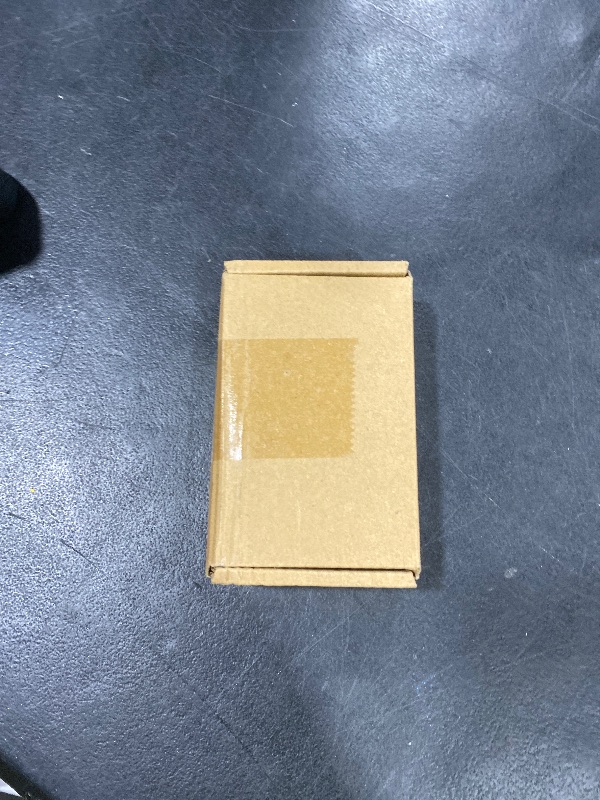Explore Products
XMSJSIY USB Type C Computer Speaker Laptop Speaker 3W Portable Plug-in External Speaker for Desktop PC Laptop Monitor Phone-1 PCS
XMSJSIY USB Type C Computer Speaker Laptop Speaker 3W Portable Plug-in External Speaker for Desktop PC Laptop Monitor Phone-1 PCS
Item Details
Pickup Location
4000 Meadows Ln
Las Vegas, NV, 89107
Quality
Used
Functional
No Damage
No Assembly Needed
In Package
No Missing Parts
Auction closes
October 25, 2025 at 2:11 AM
Estimated Retail Price
$16.99
Buyers Premium
15%
Inventory Number
1049714068
Additional Details from the Manufacturer
This item information is coming from the manufacturer. Some of the details may vary from the Nellis Auction listing. Please check the Quality Rating and Notes for information specific to this listing
brand
XMSJSIYweight
0.18 lbsMore features
- This portable computer speaker is fully compatible with a wide range of media devices equipped with a Type-C port, including but not limited to mobile phones, tablets, computers, MP3 players, CD players, and laptops. It can be directly connected for immediate music playback.
- This laptop phone speaker adopts OTG USB sound card mode,carbon fiber diaphragm, to provide clear bass sound audio texture, lower distortion, to give you a great realistic live listening experience.
- The mini line-in Desktop PC speaker features a 3W mono output and is powered via a direct plug-in Type-C interface without a battery. Its compact design facilitates portability, while also allowing for secure mounting on a computer case or desk using screws.
- Mobile Phone Speaker plug and play, no static noise, no driver software, no buttons. Simply plug the USB-c connector into the appropriate device and the speakers will give you crystal clear loud sound.
- Note: This upgraded USB-C speaker does not have a volume control button, all you need to do is adjust the volume on the operating system.


Getting Started
Learn more about bidding, winning, pickup, and more on our video tutorials page.
Visit Video Tutorials