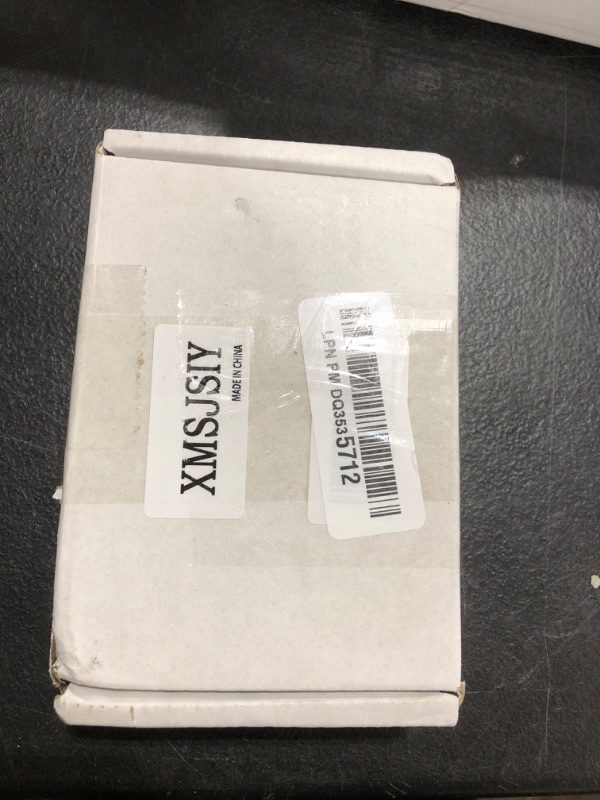Explore Products
XMSJSIY USB-A/Type-C to Coaxial Optical Toslink SPDIF + 3.5mm AUX Stereo Audio Adapter USB Digital Audio Decoder Converter External Sound Card for PC Laptop Phone Smart TV
XMSJSIY USB-A/Type-C to Coaxial Optical Toslink SPDIF + 3.5mm AUX Stereo Audio Adapter USB Digital Audio Decoder Converter External Sound Card for PC Laptop Phone Smart TV
Item Details
Pickup Location
4031 Market Center Dr Suite 303
North Las Vegas, NV, 89030
Quality
New
Functional
No Damage
No Assembly Needed
In Package
No Missing Parts
Auction closes
June 15, 2025 at 1:46 AM
brand
XMSJSIYEstimated Retail Price
$22.80
Buyers Premium
15%
Inventory Number
1046599347
Found in
Features
- The USB Digital Audio Converter with USB-A/Type-C to Coaxial Optical Toslink SPDIF + 3.5mm AUX Stereo Audio Adapter : The USB to audio converter can extract digital audio from device signals to amplifiers, Soundbars, and speakers. The USB audio converter has analog output, coaxial/optical digital output, and headphone output, which can be output to headphones and directly used as a USB sound card
- Widely compatible,This digital audio converter is suitable for use with PS5, PS4, NS, computers, network boxes, Android smartphones (by connecting with the included OTG adapter), as well as speakers, amplifiers, stereos, headphones and decoders equipped with TOSLINK/SPDIF/optical, coaxial, 3.5mm ports. And specifically optimized for the volume of PS5.
- Plug and Play: No need to install drivers, portable, flexible, plug and play. Please ensure that your device has a USB connector and your phone can also be used, with type C to USB
- USB audio extractor Fiber Optic adapter is suitable for various USB source devices, with a Type C OTG adapter, and also suitable for Type C devices 3.5+fiber optic+coaxial output, network box, smart TV, game console, audio device, converted into 3 types of output
- The sound card Support Sampling Rate: including 16Bit 32Khz 44.1Khz 48Khz; USB external sound card All computers are driver free, and any USB audio device can be selected within the settings


Getting Started
Learn more about bidding, winning, pickup, and more on our video tutorials page.
Visit Video Tutorials