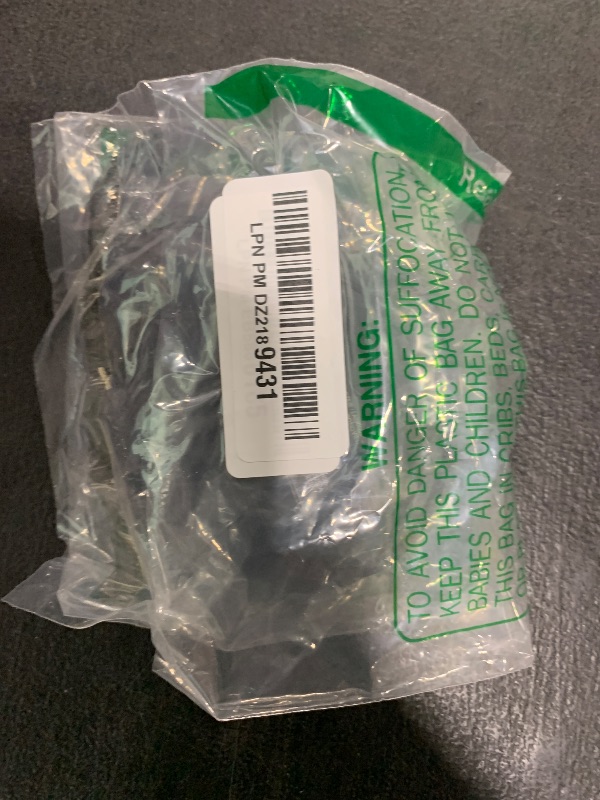VectorTech USB-C Headphones for Samsung Galaxy S23 Ultra S22 S21 FE S20 Z Flip 3 Fold 4 A53 A54 Earphones with Mic in-Ear Headphones Wired Earbuds USB Type C Earphones (Black)
VectorTech USB-C Headphones for Samsung Galaxy S23 Ultra S22 S21 FE S20 Z Flip 3 Fold 4 A53 A54 Earphones with Mic in-Ear Headphones Wired Earbuds USB Type C Earphones (Black)
Description
USB C Headphones with Microphone for Samsung Galaxy S23/S23+/S23 Ultra, Galaxy Z Flip/Fold 4/3/2, A53/A54/A33/A34, Galaxy S22/S22+/S22 Ultra/S21 FE/S21/S21+/S21 Ultra/S20 FE/S20 Ultra/S20+/S20, Galaxy Tab S8/S8+/S8 Ultra 5G/S7/S6/S5e, Note 20/20+/20 Ultra/10/10+, USB-C port device without 3.5mm jack. 【Comfortable In-Ear Design】In-ear design earbuds block the noise outside to achieve outstanding sound quality. The shape of the earbuds is unique and ergonomic, making them good-looking accessories for your phone or other USB-C devices. It will fit nicely for a long time comfortable wearing. Type C headphones are lightweight and portable, ideal for commuting, taking the bus, running, climbing, and other occasions, to enjoy beautiful music anywhere. 【Perfect Stereo Sound】Earbuds Stereo Headphones Earphones provide an incredibly clear, authentic-sounding, and balanced output with premium sound quality Inline microphone keeps you connected to all your conversations while on the go with volume remote output with premium sound quality. 【HD Mic & Volume Control】: Wired earphones with built-in mic and remote control allow you to answer/end a call, play/pause a song, skip next/previous song, adjust the volume without picking up your phone while working out, driving a car, or on the go. 【Warm Tip】 1.If the earbuds have No Sound when used on mobile, go to Setting-Developer Options, find "Disable USB audio routing", and Close this option. 2. The default setting for audio Output and Input of some laptops/desktops is speaker, pls Go to Settings--Sound--Input(Output)--Select a Device for Sound Input(Output), then choose USB, to make the earbuds work. 3. When using wired earbuds to make phone calls or record sound, please pick up the cord and put the mic close to your mouth for better sound quality, especially when used in a noisy environment.
Item Details
Pickup Location
4031 Market Center Dr Suite 303
North Las Vegas, NV, 89030
Quality
brand
VectorTechEstimated Retail Price
$12.58
color
Blacksize
S/M/LBuyers Premium
15%
Inventory Number
1041786292
Found in
Features
- USB C Headphones with Microphone for Samsung Galaxy S23/S23+/S23 Ultra, Galaxy Z Flip/Fold 4/3/2, A53/A54/A33/A34, Galaxy S22/S22+/S22 Ultra/S21 FE/S21/S21+/S21 Ultra/S20 FE/S20 Ultra/S20+/S20, Galaxy Tab S8/S8+/S8 Ultra 5G/S7/S6/S5e, Note 20/20+/20 Ultra/10/10+, USB-C port device without 3.5mm jack.
- 【Comfortable In-Ear Design】In-ear design earbuds block the noise outside to achieve outstanding sound quality. The shape of the earbuds is unique and ergonomic, making them good-looking accessories for your phone or other USB-C devices. It will fit nicely for a long time comfortable wearing. Type C headphones are lightweight and portable, ideal for commuting, taking the bus, running, climbing, and other occasions, to enjoy beautiful music anywhere.
- 【Perfect Stereo Sound】Earbuds Stereo Headphones Earphones provide an incredibly clear, authentic-sounding, and balanced output with premium sound quality Inline microphone keeps you connected to all your conversations while on the go with volume remote output with premium sound quality.
- 【HD Mic & Volume Control】: Wired earphones with built-in mic and remote control allow you to answer/end a call, play/pause a song, skip next/previous song, adjust the volume without picking up your phone while working out, driving a car, or on the go.
- 【Warm Tip】 1.If the earbuds have No Sound when used on mobile, go to Setting-Developer Options, find "Disable USB audio routing", and Close this option. 2. The default setting for audio Output and Input of some laptops/desktops is speaker, pls Go to Settings--Sound--Input(Output)--Select a Device for Sound Input(Output), then choose USB, to make the earbuds work. 3. When using wired earbuds to make phone calls or record sound, please pick up the cord and put the mic close to your mouth for better sound quality, especially when used in a noisy environment.
Online Reviews
3.2/5
Based on 66 ratings
This score is based on 66 recent reviews from online retailers.
Be sure to check our Quality Rating and Notes above for more details on this listing.
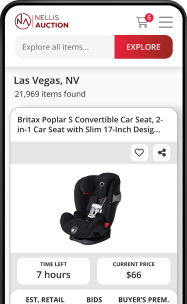
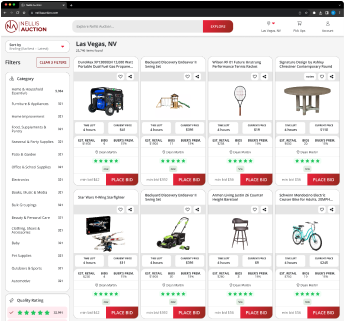
See the deals
Get in on the action, thousands of new items added daily. Bid and win!
Start bidding now