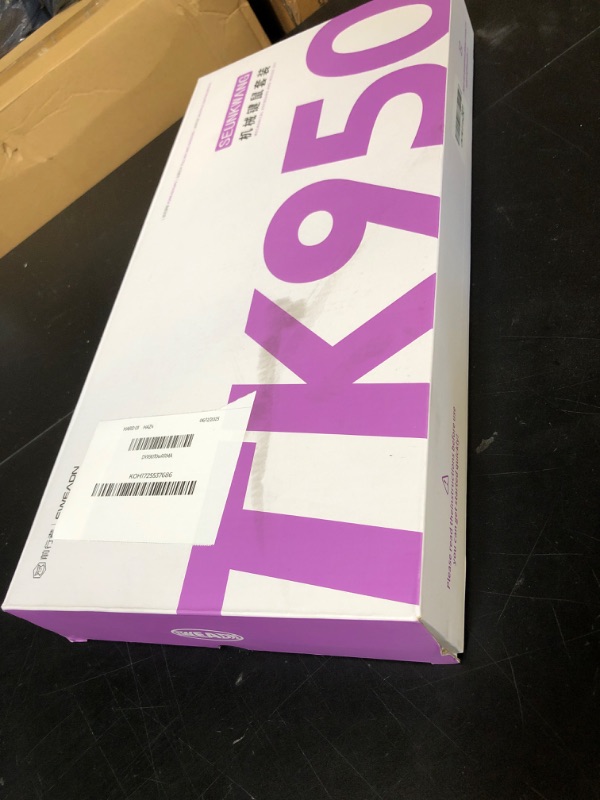Explore Products
TK950 Wireless Typewriter Keyboard and Mouse Combo, 104 Keys Retro Typewriter Mechanical Keyboard with White Backlit, Anti-Ghosting, Blue Switch, Bluetooth/2.4G/Wired Cute Gaming Keyboards-Pink
TK950 Wireless Typewriter Keyboard and Mouse Combo, 104 Keys Retro Typewriter Mechanical Keyboard with White Backlit, Anti-Ghosting, Blue Switch, Bluetooth/2.4G/Wired Cute Gaming Keyboards-Pink
Item Details
Pickup Location
7440 Dean Martin Dr Suite 204
Las Vegas, NV, 89139
Quality
New
Functional
No Damage
No Assembly Needed
In Package
No Missing Parts
Auction closes
July 7, 2025 at 3:24 AM
brand
SEUNKWANGEstimated Retail Price
$99.99
color
PinkBuyers Premium
15%
Inventory Number
1038378100
Features
- Three Mode Connect: TK950 retro typewriter keyboard and mouse combo provides three connection modes, Bluetooth 5.0, 2.4Ghz wireless mode, and USB C wired mode. Supports connecting 5 devices at the same time. Press and hold FN & 1/2/3/4/5 key combination to switch BT1/BT2/BT3/2.4G/wired. You can switch between tablet, laptop, and phone at any time. Meet you and needs of work, games, study. It is not recommended to use it while charging. Do not pull the cable while charging
- Retro Typewriter Style Round Keycaps: The TK950 wireless typewriter keyboard uses a double-shot injection retro punk round keycap with a clear backlight, which is extremely durable. Stepped floating keycaps that fit your fingertips perfectly, a precise position. Ergonomic foot support makes typing less tiring and more comfortable. The highly durable mechanical blue switch responds faster and more quickly, accompanied by a crisp click
- Metal Panel & White Backlit: The light-up keyboard wireless panel is made of high-quality aluminum alloy, with a smooth and delicate surface, and texture, easy to clean and scratch-resistant. The unique white light design makes the pink wireless keyboard and mouse so aesthetic, with 19 preset light effects (Press FN & INS/6/7/8/9/0), 5 brightness, and breathing speed (Press FN & Arrow Key). When the backlight is turned on, the aesthetic mechanical keyboard and mouse combo instantly looks brand new and awesome bright
- 104-key Anti-ghosting & 19 Lighting Effects: The clicky keyboard cute wireless adopts 104-key anti-ghosting technology, and allows multiple keys to be pressed at the same time without conflict. The office is more efficient and games are smoother. The retro typewriter keyboard and mouse can adjust 19 lighting effects, including 14 basic effects and 5 game lighting effects. Also, this cute keyboard USB adopts an ergonomic design and is also an excellent typing tool for office work
- High-Precision Wireless Mouse & Widely Compatible: Wireless typewriter keyboard matches a wireless mouse and supports BT & 2.4G connection. You can adjust 3 levels of sensitivity, easily change the movement speed, experience smooth, fast response, and accurate tracking of office experience. TK950 supports PC Mac laptops, tablets, and desktop computers. USB wired connection, plug and play! No drivers or software required
- Doing Responsibly and Sustainably: As a responsible company, we operates sustainably, to high environmental and social standards. We continue to embed sustainability ever deeper in the way we do business – in our operations and beyond, together with our suppliers. The cute keyboard with a number pad also comes with 48-month brand support. Our expert team always stands by your side
Online Reviews
3.8/5
Based on 4 ratings
This score is based on 4 recent reviews from online retailers.
Be sure to check our Quality Rating and Notes above for more details on this listing.


Getting Started
Learn more about bidding, winning, pickup, and more on our video tutorials page.
Visit Video Tutorials