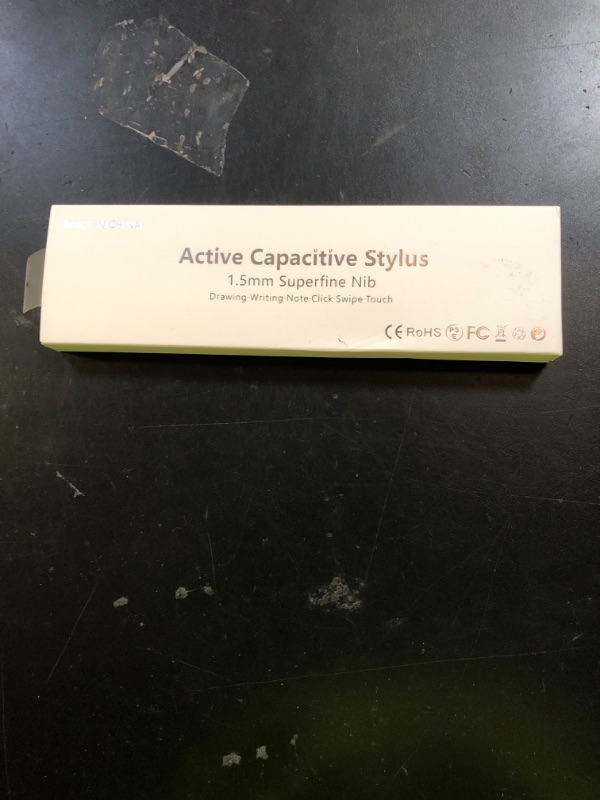Explore Productsended
???Stylus Pen for iPad 2018-2025 with Palm Rejection, Active Pencil for iPad 10th/9th/8th/7th/6th Generation, for iPad Pro 11/12.9 inch, for iPad Air 5th/4th/3th Gen, for iPad Mini 6th/5th Gen (White)
???Stylus Pen for iPad 2018-2025 with Palm Rejection, Active Pencil for iPad 10th/9th/8th/7th/6th Generation, for iPad Pro 11/12.9 inch, for iPad Air 5th/4th/3th Gen, for iPad Mini 6th/5th Gen (White)
Item Details
Pickup Location
7440 Dean Martin Dr Suite 204
Las Vegas, NV, 89139
Quality
Used
Functional
No Damage
No Assembly Needed
In Package
No Missing Parts
Estimated Retail Price
$14.85
Buyers Premium
15%
Inventory Number
1051256367
Additional Details from the Manufacturer
This item information is coming from the manufacturer. Some of the details may vary from the Nellis Auction listing. Please check the Quality Rating and Notes for information specific to this listing
brand
COOcolor
Whiteweight
0.15 lbsMore features
- ✅【Universal Compatibility】Compatible for iPad 2018 and later versions, including for iPad 11th/10th/9th/8th/7th/6th Generation, for iPad Air 3rd/4th/5th/6th/7th Gen, for iPad mini 5th/6th Gen, for iPad Pro 2018-2025(12.9"/11"). ✩ NOTE: Not compatible with iPad before 2018 and iPad mini 7th Gen, and also not compatible with iPhone, Android and window devices. The IOS system needs to be upgraded to version 12.2 or above to use Stylus normally
- ✅【Fast Charging & Long Standby】This stylus pen supports 10 hours of continuous use and 180 days long term standby for only 15 Minutes per charging. It will automatically shut down after idle for 5 minutes to save power
- ✅【Tilt Sensitive and High Precisely】The stylus pen for on iPad is sensitive to pressure and tilt, tilt at different angles can draw different strokes of thickness. 1.2mm fine point nib provides precisely and smoothly writing feeling, no noise, no skip, and no lag
- ✅【Easy to Connect with iPad】No need to setting Bluetooth or install any apps, just turn on this stylus pen by simply touching the switch on the pencil top for 2 seconds, it will turn on and connect with to iPad automatically. Super easy to use
- ✅【Palm Rejection Design】With this stylus pen, when drawing, sketching, and note-taking, no need to keep your hand away from on iPad touch screen or wear gloves. The palm rejection bringing you a real writing experience
- ✅【Warm reminder】If it doesn't work, please follow step 1 or step 2 below: ① Go to Settings>Bluetooth>Turn off Bluetooth; ② a. Go to Settings > for Apple Pencil > Turn off "Only Draw with Apple Pencil" ② b. Settings > Notes > Turn off "Only Draw with Apple Pencil"
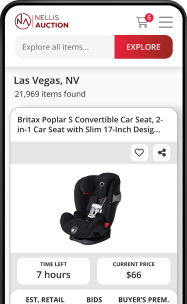
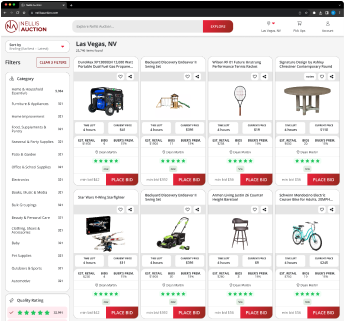
See the deals
Get in on the action, thousands of new items added daily. Bid and win!
Start bidding now