Explore Productsended
Soonjet Replacement US Keyboard Keycaps Key Caps for MacBook Pro 13 inch M2 M1 A2338 A2289 A2251, for MacBook Pro 16 inch A2141 Old Version, Full Keycap with Removal Tool
Soonjet Replacement US Keyboard Keycaps Key Caps for MacBook Pro 13 inch M2 M1 A2338 A2289 A2251, for MacBook Pro 16 inch A2141 Old Version, Full Keycap with Removal Tool
Item Details
Pickup Location
4000 Meadows Ln
Las Vegas, NV, 89107
Quality
New
Functional
No Damage
No Assembly Needed
In Package
No Missing Parts
brand
soonjetEstimated Retail Price
$17.33
color
Blacksize
A2338 A2289 A2251 A2141 KeysBuyers Premium
15%
Inventory Number
1046340579
Features
- Check Your Model: ONLY for MacBook Pro 13 inch Model A2338 A2289 A2251; and for the old version MacBook Pro 16 inch A2141. Pls check the Model No. on the underside of your laptop before purchasing
- Recommended Skill Level: Operating this product requires a certain level of dexterity. We recommend this product for individuals with a moderate level of manual dexterity. Following our instructional video is advised for proper installation. Alternatively, seeking assistance from a professional technician is also a viable option
- Same as Original MacBook, New & Clean: Crafted from Apple-sourced materials, ensuring seamless compatibility. Upon replacement, your keyboard will mirror its original state precisely. Say goodbye to greasy residues and welcome a revitalized keyboard experience
- Careful Handling: Handle keycaps with care during removal and installation to prevent damage to both the keycaps and the butterfly white hinges.Avoid detachment from the lower side to prevent damage to the snap mechanism inside
- Effortless Installation: Align the upper interface of the keycap with the corresponding position on the keyboard, then gently press down, until you hear a satisfying "click" sound. Ensure proper alignment by pressing the left and right ends of the upper side for a secure fit
Online Reviews
4/5
Based on 5 ratings
This score is based on 5 recent reviews from online retailers.
Be sure to check our Quality Rating and Notes above for more details on this listing.
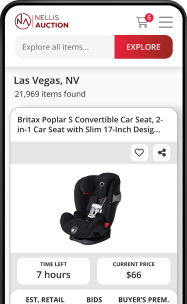
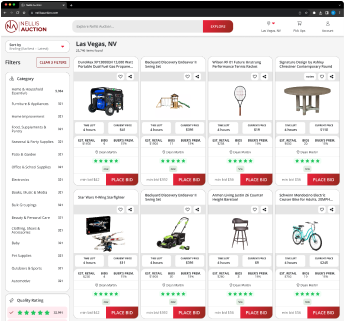
See the deals
Get in on the action, thousands of new items added daily. Bid and win!
Start bidding now

