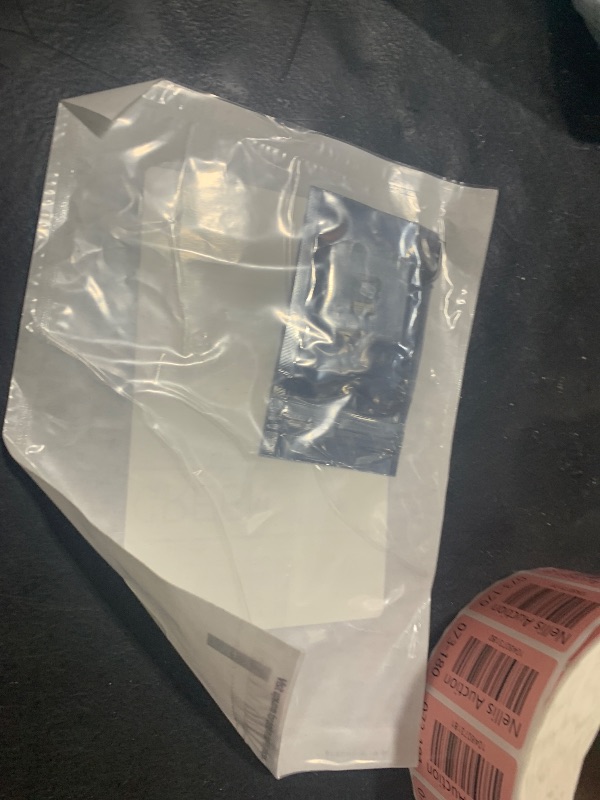Explore Productsended
Skyzoo Latest Version 86271 0E076 Navigation Update SD Card Compatible with Certain Toyota Series, Updated US and Canadian GPS Maps
Skyzoo Latest Version 86271 0E076 Navigation Update SD Card Compatible with Certain Toyota Series, Updated US and Canadian GPS Maps
Item Details
Pickup Location
4031 Market Center Dr Suite 303
North Las Vegas, NV, 89030
Quality
Used
Functional
No Damage
No Assembly Needed
In Package
No Missing Parts
brand
SkyzooEstimated Retail Price
$22.60
color
3Buyers Premium
15%
Inventory Number
1048073161
Found in
Features
- ✅✅✅ Lifetime Warranty & Add to Cart Now!: Reliable, simple, and made to last, each skyoyo toyota navigation sd card update comes with an absolute lifetime guarantee – that's our promise of enduring quality.
- ✅Compatible With: Toyota 4Runner (2014-2019), Avalon (2014-2018), Camry (2014-2019), Camry Hybrid (2014-2019), Corolla (2014-2019), Highlander (2014-2019), Highlander Hybrid(2014-2019), Mirai (2016-2018), Prius (2016-2018), Prius C (2015-2018), Prius V (2015-2017), RAV 4 (2013-2018), Sequoia (2013-2020), Sienna (2015-2017), Tacoma (2013-2019), Tundra (2013-2020), Venza (2014-2016)
- ✅Built-in Premium Chips: The toyota navigation sd card update is made of premium chips and 8 pins. It has 32GB of memory and high-speed data processing ability, which is not easily burned or damaged during use.
- ✅2025 Newest System: The map includes the newest expanded coverage of hundreds of cities, counties, and metropolitan areas in all 50 U.S. states, Puerto Rico, and Canada. It only supports vehicles using micro SD card for navigation. Before purchasing, please confirm that your navigation system comes with this slot. Replacement for part number 86271 0E075, 86271 0E074, 862710E073, 86271-0E073 and 862710E072.
- ✅ Installation of SD Navigation Card: It's straightforward and takes just a few minutes. 1. Turn off the vehicle and open the SD card panel. 2. Remove the old SD navigation card and insert the new 2025 Navigation SD card for Toyota Highlander into the slot. 3. Start the engine and wait for the process to complete to verify functionality. 4. Close the card cover on the panel.
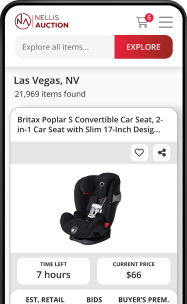
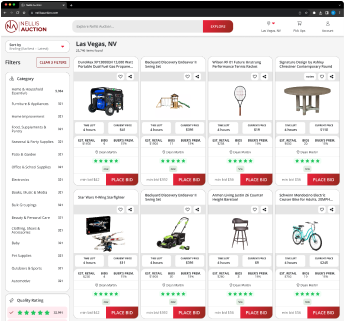
See the deals
Get in on the action, thousands of new items added daily. Bid and win!
Start bidding now