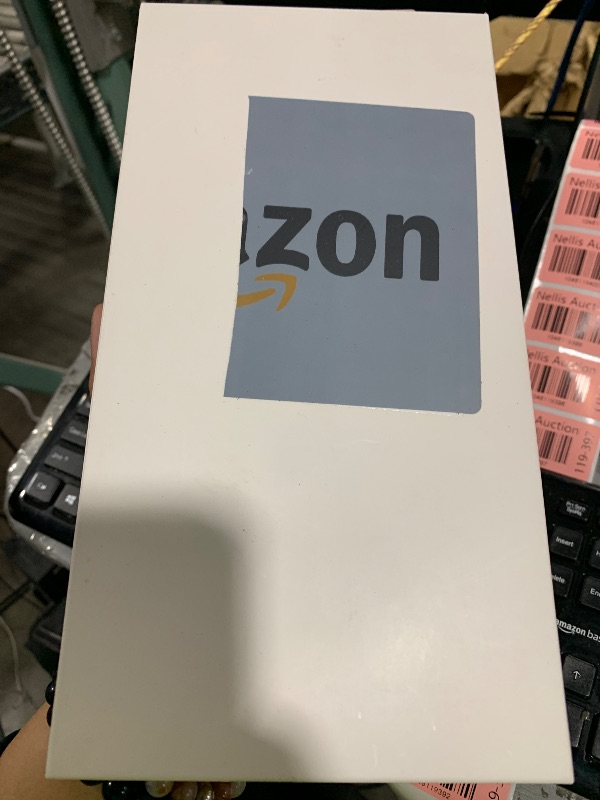Explore Products
Risidamoy for iPhone 14 Screen Replacement with Earpiece Flex Cable Proximity Sensor LCD Touch Display Digitizer Full Assembly with Front Glass Repair Tools Kits A2649 A2881 A2882 A2883 A2884
Risidamoy for iPhone 14 Screen Replacement with Earpiece Flex Cable Proximity Sensor LCD Touch Display Digitizer Full Assembly with Front Glass Repair Tools Kits A2649 A2881 A2882 A2883 A2884
Item Details
Pickup Location
4031 Market Center Dr Suite 303
North Las Vegas, NV, 89030
Quality
Used
Functional
No Damage
No Assembly Needed
In Package
Unknown if Missing Parts
Auction closes
August 10, 2025 at 3:37 AM
brand
RisidamoyEstimated Retail Price
$52.77
weight
0.44 lbsBuyers Premium
15%
Inventory Number
1048119391
Found in
Features
- 【Important】The screen replacement ONLY Compatible with iPhone 14 6.1", Model: A2649 A2881 A2882 A2883 A2884. Check your cell phone model prior to purchasing this item.
- 【Built-In Earpiece Module】The screen is enhanced with pre-assembled Proximity and Ambient Light Sensors. Face ID won’t operate with it—it’s designed for your original ear speaker flex cable only. To retain Face ID, swap your old flex cable onto the new one included.
- 【Premium Display】The screen replacement 6.1-inch for iPhone 13 uses top-tier glass. Built from sleek, scratch-proof tempered glass, it delivers the same functionality and experience as the original with proper setup.
- 【Total Repair Tools】We supply a full set of installation tools. A magnetic pad keeps screws in order during screen setup, cutting the chance of missing pieces. This all-inclusive kit swaps a cracked, scratched, or damaged 14 screen swiftly and cost-effectively.
- 【Detailed Setup Steps】Note the installation order: screen cable before earpiece cable. Wrong sequencing might result in screen problems like faint or frozen displays. We offer a step-by-step video to simplify and speed up the task. Get in touch if you face issues during setup or operation.


Getting Started
Learn more about bidding, winning, pickup, and more on our video tutorials page.
Visit Video Tutorials