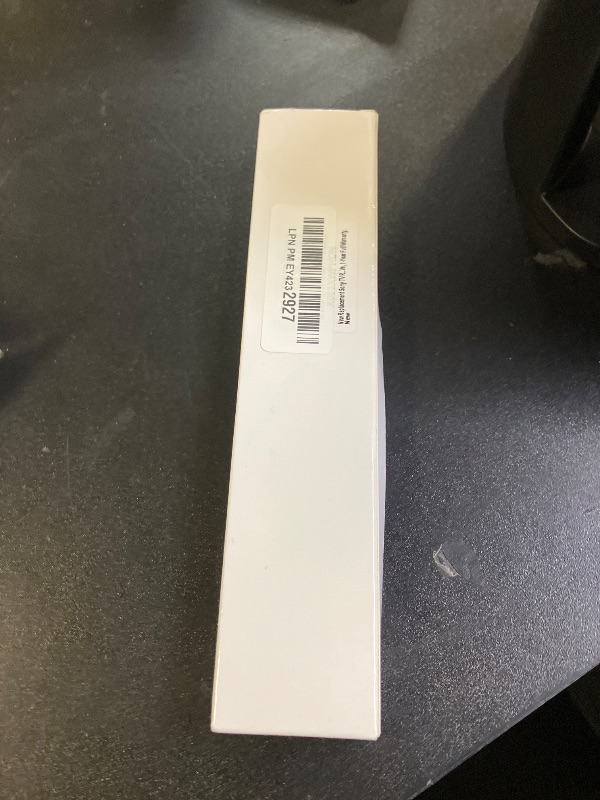Explore Products
Replacement for Sony TV Remote, for All 2019-2025 Sony Remote Control for Bravia Smart TV with Voice Control. for Bravia XR/XBR/KD/K Series Google/Android TVs. 1-Year Warranty.
Replacement for Sony TV Remote, for All 2019-2025 Sony Remote Control for Bravia Smart TV with Voice Control. for Bravia XR/XBR/KD/K Series Google/Android TVs. 1-Year Warranty.
Item Details
Pickup Location
7440 Dean Martin Dr Suite 204
Las Vegas, NV, 89139
Quality
Used
Untested
No Damage
No Assembly Needed
In Package
No Missing Parts
Auction closes
August 28, 2025 at 2:59 AM
brand
NettechEstimated Retail Price
$20.02
size
regularweight
0.24 lbsBuyers Premium
15%
Inventory Number
1049380981
Found in
Features
- 【Broad Compatibility】this high-end remote is designed for All 2019-2025 SONY TVs. It serves as an excellent replacement for various SONY voice remote controls such as RMF-TX520U/500U, RMF-TX800U/810U/811U/820U, RMF-TX900U/910U/920U, RMF-TX300/310U, RMF-TX600U/611U/621U and others. 【Notice】 For TVs that do not support voice control or were released before 2018, the voice search functionality may not work. This remote requires two AAA batteries, and is NOT backlit.
- 【Advanced Voice Control】With its advanced chip, this remote offers precise Bluetooth voice control from a long distance. Please make sure following the user manual to pair this remote before using the bluetooth voice function.
- 【Number Buttons & HotKeys】Features number buttons and one-click access to four popular streaming services—Netflix, YouTube, Video, and Disney Plus—for convenient viewing. In contrast, most replacement SONY remotes lack number buttons or offer only two hotkeys.
- 【1-Year Full Warranty】We offer a 1-year full warranty to ensure your complete satisfaction with your purchase. If you need any product support, please navigate to your order in the order history, clicking "View order details" and "Ask Product Question"
- 【Instructions of Pairing】Please follow the following steps to pair this remote before using the voice search. Go to Settings -> Remotes & Accessories (or Bluetooth) -> Remote Control -> Connect via Bluetooth -> Connect a new remote. To initiate the pairing process, press and hold the "VOL -" button while simultaneously pressing the "Mic" button for 3-5 seconds. 【Troubleshooting Steps】If the pairing fails, make sure you have signed in to the Google TV account on your SONY TV, then repeat the previous pairing steps. Make sure new batteries are inserted.
Online Reviews
4.2/5
Based on 482 ratings
This score is based on 482 recent reviews from online retailers.
Be sure to check our Quality Rating and Notes above for more details on this listing.


Getting Started
Learn more about bidding, winning, pickup, and more on our video tutorials page.
Visit Video Tutorials