Replacement Voice Remote Control fit for Fire Smart TVs Stick/TV Cube/Lite/4K/4K Max and fit for Insignia/Toshiba/Pioneer Smart TVs
Replacement Voice Remote Control fit for Fire Smart TVs Stick/TV Cube/Lite/4K/4K Max and fit for Insignia/Toshiba/Pioneer Smart TVs
Description
Replacement Voice Remote How to pair your TV stick? If this is a replacement remote and you don't have the original remote that came with your TV device: 1. Restart the TV equipment. When the main screen of TV appears, the remote control can be used. If not, please move to step 2. 2. Press and hold the Home button on the new remote control for at least 10 seconds, until the LED starts to flash quickly, and then send the loosening. At this time, enter the pairing mode, indicating that your remote control has been successfully paired. If you do have the remote that came with your TV device, you'll need both remotes for setup: 1. On your new remote, press and hold the Home button for 10 seconds. The indicator LED will slowly fash amber for 10 seconds, then flash faster when your remote is ready to connect. Compatible with TV Models : for Smart TV Stick 4K for Smart TV Stick Lite for Smart TV Stick 4K Max for Smart TV Stick (2nd Gen) for Smart TV Stick (3rd Gen) for Smart TV Cube (1st Gen) for Smart TV Cube (2nd Gen) for Smart TV (3rd Gen, Pendant Design) for Smart TV Stick 4K Bundle Compatible with Remote Models : for Smart TV Stick Lite for Smart TV (2nd Gen) for Smart TV (1st Gen) for TV Edition smart TVs
Item Details
Pickup Location
4000 Meadows Ln
Las Vegas, NV, 89107
Quality
Estimated Retail Price
$8.65
Buyers Premium
15%
Inventory Number
1056590869
Found in
Additional Details from the Manufacturer
This item information is coming from the manufacturer. Some of the details may vary from the Nellis Auction listing. Please check the Quality Rating and Notes for information specific to this listing
brand
SZILBZcolor
Blackweight
0.11 lbsMore features
- COMPATIBLE WITH STREAMING DEVICE MODELS: This 3rd Gen Pro Voice Remote fit for Smart TVs Stick(Lite/2nd/3rd Gen),fit for Smart TVs Stick 4K(1st/2nd),fit for Smart TVs Stick 4K Max(1st Gen),fit for Smart TVs Cube(1st /2nd Gen/3rd Gen),and fit for Smart TVs (3rd Gen)
- COMPATIBLE REMOTE MODELS: This 3rd Gen Pro Voice Remote fit for Smart TVs Stick(Lite/2nd Gen/3rd Gen/Lite 2nd Gen)and fit for Insignia/Toshiba TV Remote Control(CT-RC1US-21,NS-RCFNA-21,CT-95018,NS-RCFNA-19,CT-RC1US-19) etc
- COMPATIBLE WITH TV MODELS: for Insignia smart TVs: F20/ F30 / F50 / DF710 / DF711 / DF310 / DF311 /DF510 / DF620 series, for Toshiba smart TVs: C350 / M550 / LF711 / LF221U /LF621U / LF421U / LF711 / A810U / A710U / V35 series, for Pioneer TVs PN851 / PN951 / PN450 / PN651 series, for Omni / Omni QLED Series, 2-Series / 4-Series smart TVs
- CUSTOMIZABLE BUTTONS: Simply press [1] or [2] to create shortcuts to customise your favourite music, live channels and shows! Plus, there are 4 preset app buttons and a voice button to save multiple steps and quickly access any of your favourite content
- HOW TO PAIR: Press the Home button for about 10-15 seconds, the indicator light will blink slowly for 10-30 seconds, when the remote control is in pairing mode, the indicator light will blink faster, when pairing is completed, the indicator light will turn off. If you have any questions, please contact us
Online Reviews
4.4/5
Based on 114 ratings
This score is based on 114 recent reviews from online retailers.
Be sure to check our Quality Rating and Notes above for more details on this listing.
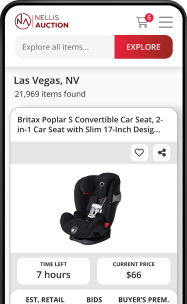
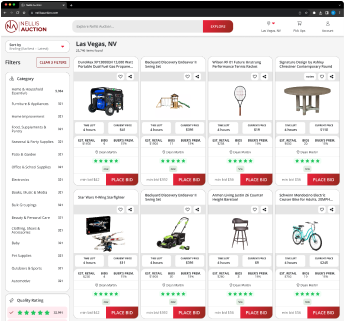
See the deals
Get in on the action, thousands of new items added daily. Bid and win!
Start bidding now

