Explore Productsended
PARANNIC Mini VCI J2534 Cable V18.00.008 Latest Version, OBD2 Cable Connector Scanner Adapter Fit for TIS Techstream Programming Diagnostic Cable, Support Win XP WIN7 WIN10
PARANNIC Mini VCI J2534 Cable V18.00.008 Latest Version, OBD2 Cable Connector Scanner Adapter Fit for TIS Techstream Programming Diagnostic Cable, Support Win XP WIN7 WIN10
Item Details
Pickup Location
4031 Market Center Dr Suite 303
North Las Vegas, NV, 89030
Quality
New
Functional
No Damage
No Assembly Needed
In Package
No Missing Parts
Estimated Retail Price
$33.08
Buyers Premium
15%
Inventory Number
1053039367
Additional Details from the Manufacturer
This item information is coming from the manufacturer. Some of the details may vary from the Nellis Auction listing. Please check the Quality Rating and Notes for information specific to this listing
brand
PARANNICMore features
- NOTE: Any installation problems, please contact us. If the software driver you received is not the latest, please contact customer service. The latest version: VCI J2534 Cable - The software V18.00.008, the firmware V1.4.8
- Widely Compatible, VCI j2534 cable supports TIS Techstream diagnostic software, and supports all the diagnostic communication protocols needed for Toyota since 1996.
- More Function, Programming , Coding,Diagnostics,Tuning,Resetting codes, Read and Clear Code,Flashing
- Compatible More Vehicles, Supported Protocols:K-Line ISO 9141, KWP 2000 ISO 14230-4, SAE J1850 PWM, SAE J1850 VPW, CAN 2.0B ISO 11898, CAN ISO 15765-4
- Compatible system, It is perfect for Windows 7 32bit system. Sometimes, it is compatible with Window 8/10, it is up for your system. Don't fit the mac OSX.
- Install Note, Any installation problems, please contact us. The software cannot work with antivirus. The virus protector may notify it as“virus” by mistake. Please disable or uninstall the anti-virus software on your PC to make sure the diagnose software works normally.
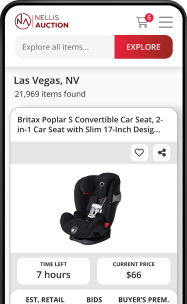
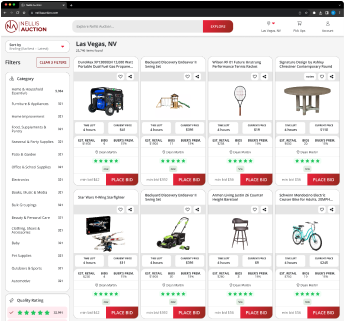
See the deals
Get in on the action, thousands of new items added daily. Bid and win!
Start bidding now

