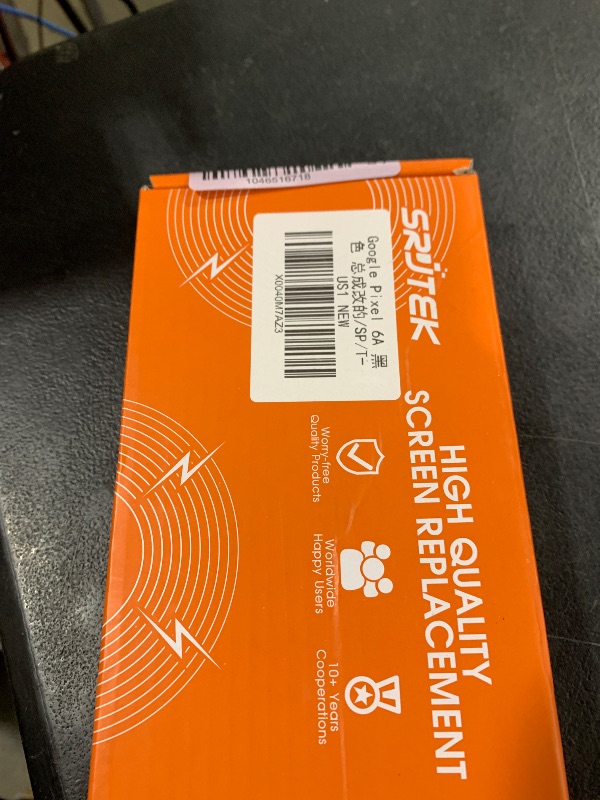OLED for Google Pixel 6A Screen Replacement for Google Pixel 6A LCD Replacement Kits for Google Pixel 6A Digitizer Touch Screen Display Assembly Repair GX7AS GB62Z G1AZG
OLED for Google Pixel 6A Screen Replacement for Google Pixel 6A LCD Replacement Kits for Google Pixel 6A Digitizer Touch Screen Display Assembly Repair GX7AS GB62Z G1AZG
Description
Our Screen Is High Quality LCD Display Touch Screen Digitizer Assembly Replacement For Google Pixel 6A Product Description: -Metarial: OLED -Model: GX7AS, GB62Z, G1AZG -Size: 6.1 inches -Resolution: 1080 x 2400 pixels -Suitable For: For Google Pixel 6A LCD Display Touch Screen Digitizer Assembly Replacement -Package Including: 1x LCD Touch Screen Assembly Replacement 1x Free Double-sides Adhesive Tape 1x a set of install tools Installation Precautions: 1. Check whether the product is in good condition and test it before installation. Do not remove protective film or labels during testing. Watch out for static issues. 2. The screen is glass, which is a very fragile product. Testing before installation is strongly recommended 3. Do not bend the cable. During installation and testing, make sure the LCD cable is not bent. Curvatures greater than 90 degrees will result in a black view. 4. If your phone has a black screen during installation, press and hold the power key and volume key at the same time. If the phone vibrates, it's because the mainline is not installed properly. Then reinstall the product. 5. If you are not professional in maintenance, or have no experience in repairing electronic equipment, we do not recommend you to replace the screen by yourself. Take it to a repair shop for help to save you time and money. Or find the relevant installation video on the YouTube platform and follow the installation steps to install. 6.Regarding the fingerprint recognition, you need to remove the fingerprint sensor from the original screen and install it onto the new screen, and then calibrate it. 7.If you need to install it by yourself, please be sure to watch the installation video.
Item Details
Pickup Location
4031 Market Center Dr Suite 303
North Las Vegas, NV, 89030
Quality
Auction closes
August 26, 2025 at 2:53 AM
brand
SRJTEKEstimated Retail Price
$80.15
color
6ABuyers Premium
15%
Inventory Number
1046516718
Found in
Features
- 【Parameters】For Google Pixel 6A GX7AS GB62Z G1AZG LCD digitizer screen assembly replacement, please confirm your phone model before purchasing.(Supports fingerprint functionality, but the fingerprint flex cable needs to be removed from your old screen and requires calibration before removal.)
- 【Quality Guarantee】All our products are strictly QC tested before shipment, 100% intact. Make sure there are no scratches, no dead zones, no dot pixels or lines on the screen. High color saturation, high resolution, wide color gamut and smooth hand feel.
- 【 Application Scenarios】: Capable of resolving various screen issues such as cracks, dead pixels, touch response problems, color inaccuracies, and non-functional screens, rejuvenating your device. It guarantees a smooth display performance for multiple everyday uses, including regular browsing and high-definition video watching
- 【Complete Repair Kit】: Each package includes 1×for Google Pixel 7 LCD screen replacement and a set of professional opening kits (Note: Install screws according to the recorded positions during disassembly. Avoid damaging the shell or motherboard due to mismatched screw lengths or thicknesses) , allowing for an easy and safe screen replacement. No need for additional purchases, saving you both time and money
- 【Installation Guide】Before installing the screen, always disconnect the battery and power source. After installation, reconnect the battery cable securely to resolve potential touch or functionality issues. And then add the new Fingerprint. Otherwise the Fingerprint Function cannot be work normal, you could check our product video to confirm how to operate


Getting Started
Learn more about bidding, winning, pickup, and more on our video tutorials page.
Visit Video Tutorials