OLED for Google Pixel 6 Screen Replacement for Google Pixel 6 LCD Digitizer for Google Pixel 6 Touch Screen Display Assembly Repair Kits with Frame GB7N6 G9S9B16 (with Fingerprint, Not Original)
OLED for Google Pixel 6 Screen Replacement for Google Pixel 6 LCD Digitizer for Google Pixel 6 Touch Screen Display Assembly Repair Kits with Frame GB7N6 G9S9B16 (with Fingerprint, Not Original)
Description
Our Screen Is High Quality LCD Display Touch Screen Digitizer Assembly Replacement with Frame For Google Pixel 6 Product Description: -Metarial: OLED -Model: GB7N6, G9S9B16 -Size: 6.4 inches -Suitable For: For Google Pixel 6 LCD Display Touch Screen Digitizer Assembly Replacement with Frame -Package Including: 1x LCD Touch Screen Assembly Replacement 1x a set of install kits Installation Precautions: ①Does this OLED screen replacement for Google Pixel 6 have a fingerprint function? Yes, this OLED screen replacement for Google Pixel 6 does have a fingerprint function, but it does not come with a fingerprint cable. ②What if there’s no fingerprint cable? Step 1: Before installing the screen, please make sure your phone model matches and check our enclosed video in advance. Then unplug the battery cable and turn off the power. Step 2: Log in to the official website to calibrate the fingerprint, and remove the fingerprint cable from your original screen. Then take the calibrated, working fingerprint cable and install it on your new screen. Step 3: After installing the screen, plug the battery cable back in. Then you must delete all old fingerprints first, and then add new ones. ③What to do in the following situations? Situation 1 {If your phone has a black screen during installation} Press and hold the power key; Volume key at the same time. If the phone vibrates, then reinstall the product. Situation 2 {if the touch function is abnormal after installation } Unplug the battery's flexible cable; Plug in the LCD screen's flexible cable; Plug the battery's flexible cable back in firmly. if the touch function works, then turn on the device to check.
Item Details
Pickup Location
4031 Market Center Dr Suite 303
North Las Vegas, NV, 89030
Quality
Estimated Retail Price
$64.18
Buyers Premium
15%
Inventory Number
1053053664
Found in
Additional Details from the Manufacturer
This item information is coming from the manufacturer. Some of the details may vary from the Nellis Auction listing. Please check the Quality Rating and Notes for information specific to this listing
brand
SRJTEKcolor
6More features
- 【Parameters】For Google Pixel 6 GB7N6 G9S9B16 LCD digitizer screen assembly replacement with frame, OLED Material, With Fingerprint Function Please note: this product includes the fingerprint function, but it requires to install the Original flex cable, so that the fingerprint function can be used. This part does NOT include home button, front camera, cables for home button and front camera, earpiece speaker. Please transfer them from old screen.(The original screen has curved edges, while this OLED screen adopts a flat design. Moreover, due to the absence of curved edges, its actual usable area is smaller than that of the original screen)
- 【Installation Guide】Before installing the screen, always disconnect the battery and power source. After installation, reconnect the battery cable securely to resolve potential touch or functionality issues. And then add the new Fingerprint. Otherwise the Fingerprint Function cannot be work normal, you could check our product video to confirm how to operate
- 【Application】Used to replace the defective LCD display touch screen digitizer assembly for Google Pixel 6. Examples include incorrect screen response, display issues, pixel distortion, cracked LCD screen, wrong colors, old or frozen LCD.
- 【Installation Precautions】: 1.Electrostatic Protection: Wash your hands to discharge static electricity before operation, or wear an anti-static wristband; 2.Flex Cable Operation: Unplug and plug flex cables only when the power is off. Hold only the plastic part of the interface; avoid pulling the cable or damaging the clips. Operate the clips gently and do not break them. 3.Avoid Forced Operation: Do not pry or pull hard when encountering tight adhesion or resistance during disassembly.
- 【Complete Repair Kit】: Each package includes 1× for Google Pixel 6 LCD screen replacement and a set of professional opening kits (Note: Install screws according to the recorded positions during disassembly. Avoid damaging the shell or motherboard due to mismatched screw lengths or thicknesses) , allowing for an easy and safe screen replacement. No need for additional purchases, saving you both time and money
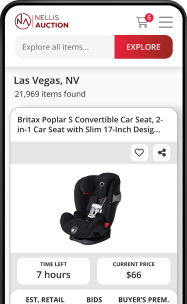
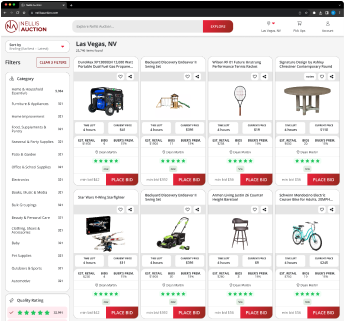
See the deals
Get in on the action, thousands of new items added daily. Bid and win!
Start bidding now

