(NO Chip) C3210K0 Toner Cartridge C3224 C3326 compatible for MC3224adwe MC3224i MC3326adwe C3224dw MC3426i MC3224dwe MC3326i MC3426adw C3326dw C3426dw [Remove your cartridge chip and install in this]
(NO Chip) C3210K0 Toner Cartridge C3224 C3326 compatible for MC3224adwe MC3224i MC3326adwe C3224dw MC3426i MC3224dwe MC3326i MC3426adw C3326dw C3426dw [Remove your cartridge chip and install in this]
Description
Compatible printer: (No chip) MC3224adwe MC3224i MC3326adwe C3224dw MC3426i MC3224dwe MC3326i MC3426adw C3326dw C3426dw printer (Remove the chip from the previous toner cartridge and install it on the new toner cartridge, or install a valid chip into the toner cartridge before use). GUIDE: ~Resetting the supply usage counters~ From the control panel, navigate to: Settings > Device > Maintenance > Config Menu > Supply Usage And Counters For non-touch-screen printer models, press to navigate through the settings. Select the supply counter that you want to reset.
Item Details
Pickup Location
4000 Meadows Ln
Las Vegas, NV, 89107
Quality
Estimated Retail Price
$29.99
Buyers Premium
15%
Inventory Number
1046929051
Additional Details from the Manufacturer
This item information is coming from the manufacturer. Some of the details may vary from the Nellis Auction listing. Please check the Quality Rating and Notes for information specific to this listing
brand
TRICARIcolor
BKsize
STDweight
1.63 lbsMore features
- Compatible printer: (No Chip-No Chip) MC3224adwe MC3224i MC3326adwe C3224dw MC3426i MC3224dwe MC3326i MC3426adw C3326dw C3426dw printer. [NOTICE: just remove the chip from the previous toner cartridge and install it on this new toner cartridge.]
- Page Yield: 2,000 Pages per C3210K0 black toner cartridges (at 5% coverage). No chip.
- Package: 1 pack c3210k0 Black Toner Cartridge.No chip.
- Resetting the supply usage counters [the chip from the previous toner cartridge]: From the control panel, navigate to: Settings > Device > Maintenance > Config Menu > Supply Usage And Counters. --For non-touch-screen printer models, press to navigate through the settings. Select the supply counter that you want to reset.
- This comprehensive set of products assures seamless and exceptionally efficient printing performance, consistently yielding lifelike photographs that maintain their vibrancy over time, resisting both fading and smudging with remarkable durability.
- Expert Post-Purchase Support: Our dedicated team offers round-the-clock professional assistance. Should you require any support or guidance, please don't hesitate to reach out to us at any time.
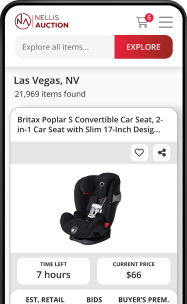
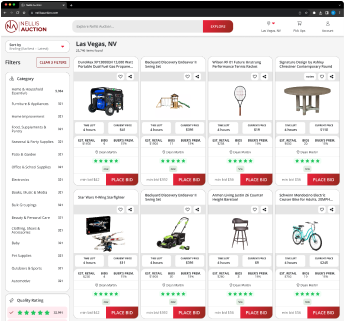
See the deals
Get in on the action, thousands of new items added daily. Bid and win!
Start bidding now
![Photo 1 of (NO Chip) C3210K0 Toner Cartridge C3224 C3326 compatible for MC3224adwe MC3224i MC3326adwe C3224dw MC3426i MC3224dwe MC3326i MC3426adw C3326dw C3426dw [Remove your cartridge chip and install in this]](https://images-na.ssl-images-amazon.com/images/I/61jS-L5HihL.jpg)
![Photo 1 of (NO Chip) C3210K0 Toner Cartridge C3224 C3326 compatible for MC3224adwe MC3224i MC3326adwe C3224dw MC3426i MC3224dwe MC3326i MC3426adw C3326dw C3426dw [Remove your cartridge chip and install in this]](https://firebasestorage.googleapis.com/v0/b/nellishr-cbba0.appspot.com/o/processing-photos%2F1046929051%2FF-Ygpvx-cdJT-TpWeZNnI.jpeg?alt=media&token=b74b67ca-b962-4079-b0cc-5699d204f818)