Explore Productsended
Mobik C41N1716 Laptop Battery for ASUS ROG Strix GL703GS GL703GM Scar ROG Strix S7BS S7BS8750 GL703GM-NS73 GL703GM-DS74 GL703GS-DS74 0B200-02770000 4ICP4/59/134 15.4V
Mobik C41N1716 Laptop Battery for ASUS ROG Strix GL703GS GL703GM Scar ROG Strix S7BS S7BS8750 GL703GM-NS73 GL703GM-DS74 GL703GS-DS74 0B200-02770000 4ICP4/59/134 15.4V
Item Details
Pickup Location
7440 Dean Martin Dr Suite 204
Las Vegas, NV, 89139
Quality
New
Functional
No Damage
No Assembly Needed
In Package
No Missing Parts
brand
MobikEstimated Retail Price
$39.74
Buyers Premium
15%
Inventory Number
1044837669
Features
- 【Customer First】Rest assured with 30 days Refund and 12 months Warranty; 24 x 7 email support. We specialize in providing quality power products and quality customer service. (Note: Amazon return windows will close after one month, If you have any problem with battery, please Contact us - in “YOUR ORDER” options click the “contact seller”.)
- 【Tech Specs & 100% New Products】①Model:C41N1716; ②Voltage: 15.4V; ③Capacity: 76Wh/ 4940mAh; ④Battery type: Li-ion . (We only use grade A battery cells that provide up to 500 recharge cycles over the life of the battery. Come with screwdrivers.)
- 【Compatible Part Number】C41N1716 / C41PQPH / 0B200-02770000 / 0B200-02770000M / 0B200-02770000P / 4ICP4/59/134
- 【Replacement For Laptop】ASUS ROG Strix GL703GM series;ASUS Rog STRIX GL703GS series;ASUS ROG Strix S7BS S7BS8750 series
- 【Security】All Mobik products are certified by UL / CE / FCC / RoHS for safety. We’re so confident in the performance of our replacement laptop batteries, strict guidelines for compatibility, strict quality control standards and standards compliance for environment safety. (including short circuit, overheat, and overload protections.)
- 【Tips】If the new battery is not recognized during the initial installation, please reinstall and check if the interface is fully connected. Discharge the new battery to 5% (not 0%), then charge and cycle 3-4 times to wake up the new battery.
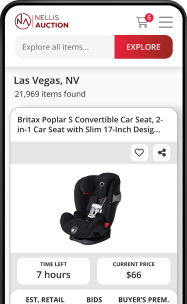
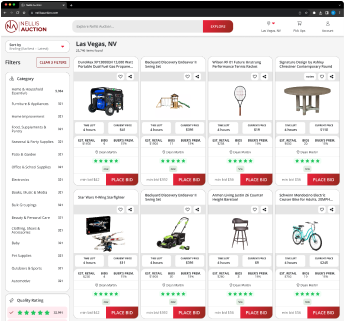
See the deals
Get in on the action, thousands of new items added daily. Bid and win!
Start bidding now

