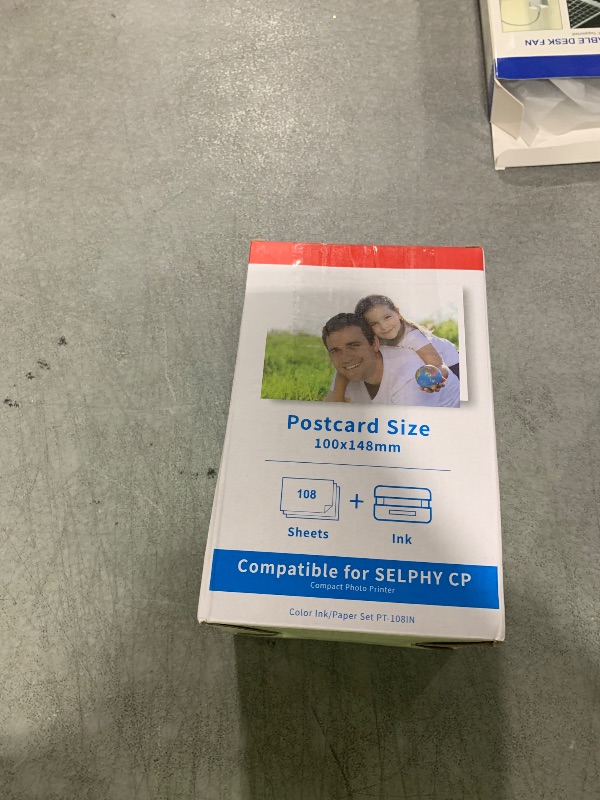Explore Productsended
KP-108IN Color Ink and Paper Set Compatible for SELPHY CP1300 CP1500 CP1200 Wireless Compact Photo Printer (4 x 6 inch 108 Ink Paper Sheets + 3 Color Ink Cartridges)
KP-108IN Color Ink and Paper Set Compatible for SELPHY CP1300 CP1500 CP1200 Wireless Compact Photo Printer (4 x 6 inch 108 Ink Paper Sheets + 3 Color Ink Cartridges)
Item Details
Pickup Location
4031 Market Center Dr Suite 303
North Las Vegas, NV, 89030
Quality
New
Functional
No Damage
No Assembly Needed
In Package
No Missing Parts
Estimated Retail Price
$31.76
Buyers Premium
15%
Inventory Number
1055581811
Additional Details from the Manufacturer
This item information is coming from the manufacturer. Some of the details may vary from the Nellis Auction listing. Please check the Quality Rating and Notes for information specific to this listing
brand
YOULABLEcolor
whitesize
XLweight
0.22 lbsMore features
- COMPATIBLE MODELS: KP108 Ink Cartridges Compatible for Canon Selphy Series CP1300 CP1200 CP1000 CP1500 CP910 CP900 CP820 CP810 CP800 CP790 CP780 CP770 CP760 CP740 CP730 CP720 CP710 CP600 CP510 CP400 CP330 CP300 CP220 CP200 CP100 Wireless Compact Photo Printers.
- PACKAGE: 3 Pack Compatible for Canon KP108 Color Ink Cartridges and 108 sheets of Photo paper (4 x 6",100 x148mm)
- HIGH QUALITY PRINTS: Adopting dye-sublimation technology for smooth printing, it can print photos with vivid colors and high clarity, perfectly restoring beautiful and warm moments.
- LONG-LASTING PRESERVATION: The photo paper contains three layers of protective film, multi-layer protection makes the paper waterproof, anti-fingerprint and fade-resistant, which can keep the photos vivid colors and ensure the durability of the photos.
- WARM TIPS 1. Tighten the ribbon rotating roller before use to make it flat, which can avoid the machine displaying the error message of “Cartridge Empty” and avoid paper jam when printing.2. Install the ribbon after turning on the printer, and then remove it after printing, which can effectively avoid ribbon waste.
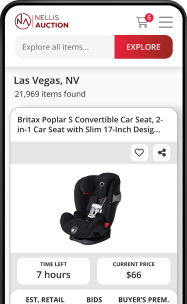
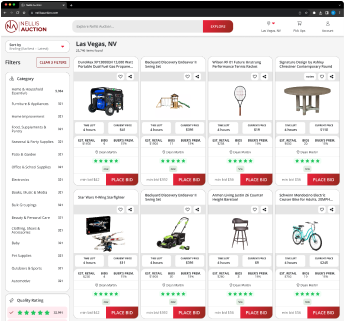
See the deals
Get in on the action, thousands of new items added daily. Bid and win!
Start bidding now