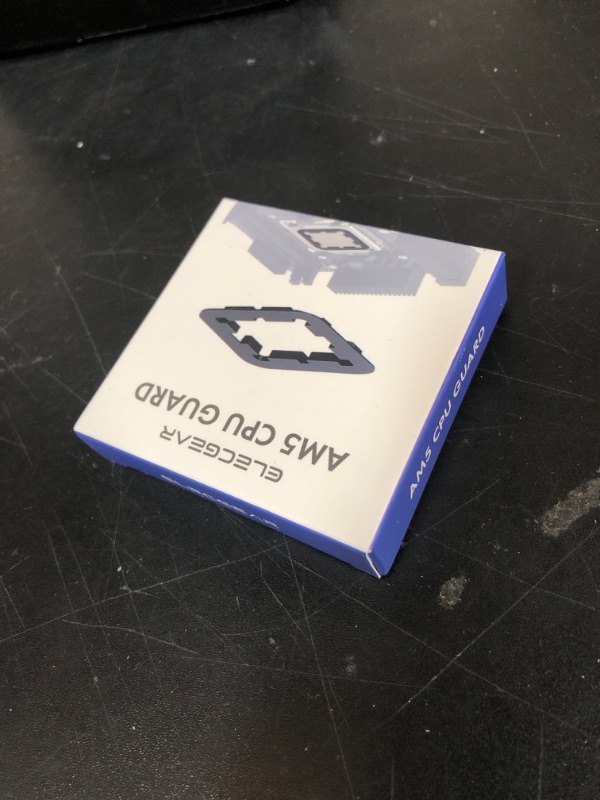ElecGear AMD Ryzen 7000 CPU Thermal Paste Guard, 2 Packs of Protective Cover Leakage Blocker on AMD AM5 LGA1718 Socket Buckle for 7600X, 7700X, 7900X, 7950X and X3D
ElecGear AMD Ryzen 7000 CPU Thermal Paste Guard, 2 Packs of Protective Cover Leakage Blocker on AMD AM5 LGA1718 Socket Buckle for 7600X, 7700X, 7900X, 7950X and X3D
Description
ElecGear 2 packs of AMD Ryzen 7000 CPU Thermal Paste Guard The CPU protector tightly seals the entire CPU along the cut-outs, and it covers LGA1718 fixing buckle and AM5 socket inside, preventing the thermal paste from bleeding onto AMD Ryzen 7000 CPU Flexible and elastic, made of silicone withstanding 260℃ high temperature for most stability. Works with AMD Ryzen 7000 Zen4 Series: 7600X, 7700X, 7900X, 7950X, Models with no X suffix and the latest X3D editions Brand: ElecGear Model: LGA1718-TPG Material: Silicone Dimension: 45.2x45.2x3.8 mm Weight: 2.2 gram Color: Black Compatibility: AMD 7600, 7700, 7900, 7950 AMD 7600X, 7700X, 7900X, 7950X AMD 7800X3D, 7900X3D, 7950X3D
Item Details
Pickup Location
7440 Dean Martin Dr Suite 204
Las Vegas, NV, 89139
Quality
brand
ElecGearEstimated Retail Price
$9.98
color
BlackBuyers Premium
15%
Inventory Number
1040530475
Features
- [AMD 7000 CPU Thermal Paste Guard] – The silicone cover tightly seals the entire CPU along the cut-outs, and it covers LGA1718 fixing buckle and AM5 socket inside, preventing the thermal paste from bleeding onto AMD Ryzen 7000 CPU
- [Premium Material] – Flexible and elastic, made of silicone withstanding 260℃ high temperature for most stability. Works with AMD Ryzen 7000 Zen4 Series: 7600X, 7700X, 7900X, 7950X, Models with no X suffix and the latest X3D editions
- [DIY Notifications] – 1. Please securely install the CPU in the stock buckle. 2. Align the triangular mark at the upper left corner and insert the guard on the CPU. 3. Make sure the edges of this guard are lower than IHS before putting the heatsink block on
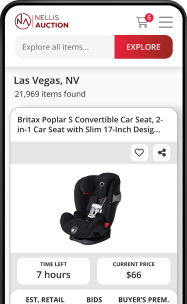
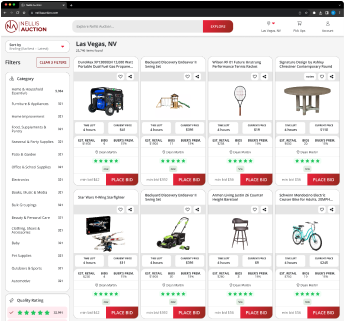
See the deals
Get in on the action, thousands of new items added daily. Bid and win!
Start bidding now