Explore Productsended
DisplayPort to Dual HDMI Adapter, 4K@60Hz DP source to HDMI Splitter for 2 Monitors, MST Display converter, 1 in 2 out Hub for PC, Laptop splitter for extended display, for NVIDIA, AMD Graphics Card
DisplayPort to Dual HDMI Adapter, 4K@60Hz DP source to HDMI Splitter for 2 Monitors, MST Display converter, 1 in 2 out Hub for PC, Laptop splitter for extended display, for NVIDIA, AMD Graphics Card
Item Details
Pickup Location
4031 Market Center Dr Suite 303
North Las Vegas, NV, 89030
Quality
Used
Functional
No Damage
No Assembly Needed
Not In Package
No Missing Parts
brand
ShuomengEstimated Retail Price
$36.35
color
Greyweight
0.18 lbsBuyers Premium
15%
Inventory Number
1045125546
Features
- 【DP to Dual HDMI Splitter】This DP to HDMI 1 in 2 out adapter can convert the signal of a DisplayPort port into two HDMI signal outputs, support MST. Support both the HDMI Single Stream Transport (SST) mode and Multi-Stream Transport (MST) mode. NOTE: Mac OS only suppors mirroring mode, Not suggest to connect any DP docking or hub, not work with Dell Optiplex 790.
- 【High Resolution】Support UHD 4K@60Hz(RGB and YCbCr 4:4:4). You can add a dual display port monitor to your PC, laptop or desktop,NVIDIA, AMD Graphics Card.The resolution of single HDMI screen up to 4K@60Hz,and the resolution of dual HDMI screen up to 4K@30Hz, to reach this resolution, require both of your monitors support the same resolution.
- 【Perfect Design】Nylon braided cable, integrated aluminum alloy shell design, nylon braided cable can increase service life and prevent cable damage caused by scratches, integrated aluminum alloy shell can give full play to the advantages of heat dissipation. Adapter cable is 60cm long, enough to cope with various usage scenarios. DP port with lock, it makes the connection more stable and will not come off, but you have to hold it down when pulling it out.
- 【Plug and play】No need drivers. [Step 1]: Connect the adapter to the monitor via HDMI cable that supports 4K@60Hz. [Step 2]: Connect USB cable to power the splitter. [Step 3]: Plug the DP male connector into the signal source port. (Note: Computers with integrated GPUs can only support mirror mode or can only extend one display. Do not use with any KVM/Hub/Docking)
- 【Note】①. The USB cable must be connected prior to use, with a minimum required current of DC 5V/1A, If there is no display, try using an additional adapter to power it. ②. MacOS doesn't support MST mode, and when for some PC with integrated graphics, only a single screen display is supported. ③. The DP device's graphics card must support a bandwidth of over 18Gbps. If the display does not work, please update the graphics card driver to the latest version. ④. It is not compatible with any Hub, Docking Station, KVM Switch, or similar devices, and is only suitable for DisplayPort-enabled graphics cards or laptops.
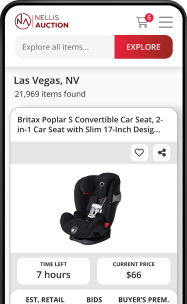
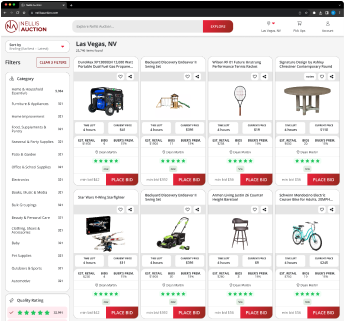
See the deals
Get in on the action, thousands of new items added daily. Bid and win!
Start bidding now

