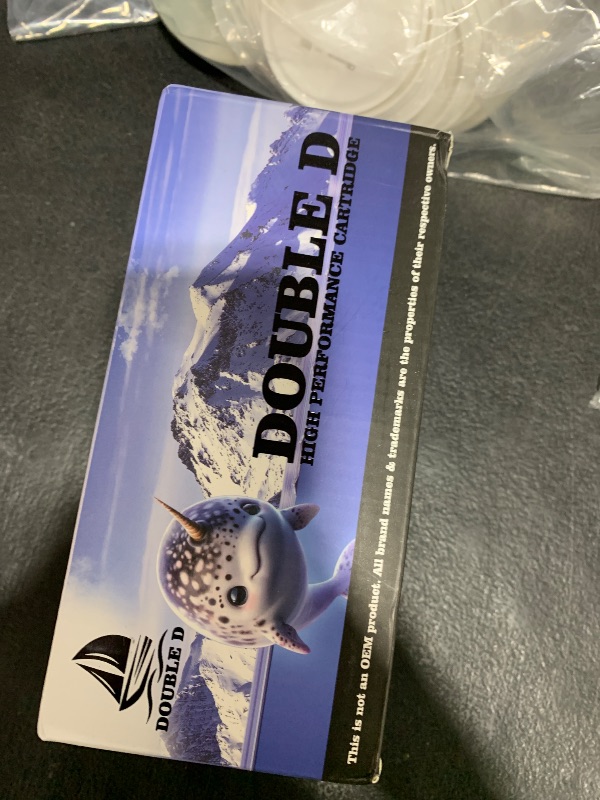Explore Productsended
DOUBLE D Upgraded LC20E Compatible Replacement for Brother LC20E LC-20E XXL Ink Cartridges for Brother MFC-J985DW J775DW J5920DW J985DWXL Printer (4BK+2C+2M+2Y) 10 Pack-Updated Version
DOUBLE D Upgraded LC20E Compatible Replacement for Brother LC20E LC-20E XXL Ink Cartridges for Brother MFC-J985DW J775DW J5920DW J985DWXL Printer (4BK+2C+2M+2Y) 10 Pack-Updated Version
Item Details
Pickup Location
4031 Market Center Dr Suite 303
North Las Vegas, NV, 89030
Quality
Used
Functional
No Damage
No Assembly Needed
In Package
No Missing Parts
brand
DOUBLE DEstimated Retail Price
$23.81
color
4B/2C/2M/2Ysize
10 PKBuyers Premium
15%
Inventory Number
1048071876
Features
- Upgraded chip: LC20E ink cartridges adopt upgraded chips, which has strong compatibility and can be quickly recognized by the printer. It can be used together with Brother lc20e ink cartridges. Exclusive formulated ink ensure the vivid color vibrancy and long-lasting prints.
- LC20E Ink Cartridges Compatible Printers: Brother MFC-J985DW, MFC-J5920DW, MFC-J775DW, MFC-J985DWXL.
- Package Contents: LC20E Black*4, LC20E Cyan*2,LC20E Magenta*2, LC20E Yellow*2, total 10 Pack.
- Page Yield: Up to 2400 Pages per LC20E Black ink cartridge / 1200 Pages per C/M/Y LC20E LC20E XXLink cartridge, at 5% coverage.
- Your Printing Helper: Easy to install and use.Equipped with a smart chip that allows you to monitor the current ink level and order a replacement pack in time
- Product Quality Control: Certified by ISO9001and MSDS. Strictly tested with industry quality control processes for compatibility, performance, print quality and page yield. All compatible printers instantly recognize the ink cartridges and work flawlessly
- Tips: Please replace the ink cartridge while the printer is power on to avoid the cartridge not recognizing the printer. And it is normal if the printer will display a “NON BOTHER INK” prompt, just click yes to continue using it.
Online Reviews
4/5
Based on 474 ratings
This score is based on 474 recent reviews from online retailers.
Be sure to check our Quality Rating and Notes above for more details on this listing.
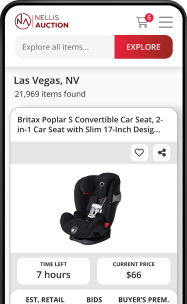
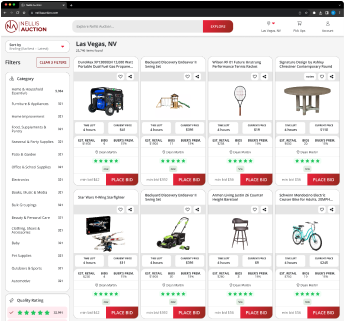
See the deals
Get in on the action, thousands of new items added daily. Bid and win!
Start bidding now