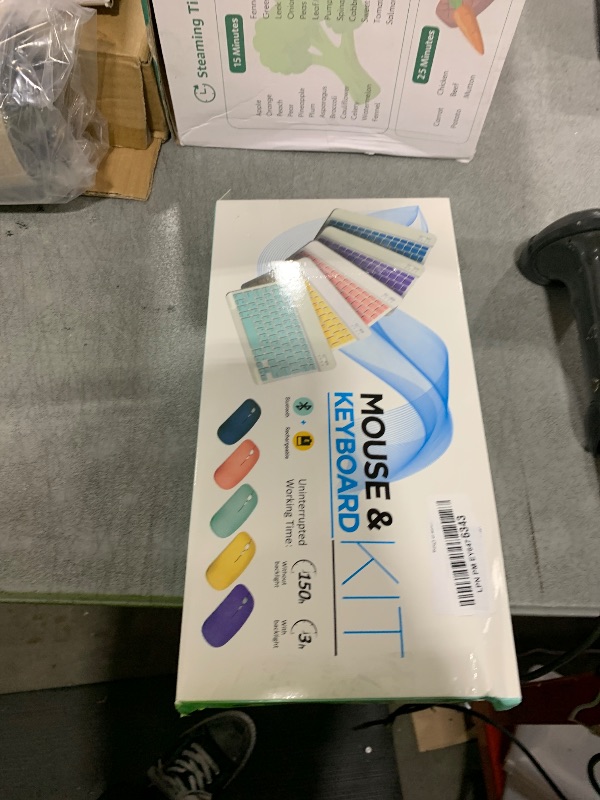Bluetooth Keyboard and Mouse Combo Rechargeable Portable Wireless Keyboard Mouse Set for Apple iPad iPhone iOS 13 and Above Samsung Tablet Phone Smartphone Android Windows (10 inch White)
Bluetooth Keyboard and Mouse Combo Rechargeable Portable Wireless Keyboard Mouse Set for Apple iPad iPhone iOS 13 and Above Samsung Tablet Phone Smartphone Android Windows (10 inch White)
Description
Troubleshooting:if the keyboard is not connected or paired with the tablet computer after successful pairing,the text input delay or even typing letters appear in the process,please according to the following steps:delete all bluetooth devices,tablet computer Bluetooth option in the closed on a tablet computer bluetooth option,-restart the tablet computer keyboard and tbalet computer again.
Item Details
Pickup Location
4031 Market Center Dr Suite 303
North Las Vegas, NV, 89030
Quality
Auction closes
October 25, 2025 at 4:03 AM
Estimated Retail Price
$13.40
Buyers Premium
15%
Inventory Number
1055561178
Additional Details from the Manufacturer
This item information is coming from the manufacturer. Some of the details may vary from the Nellis Auction listing. Please check the Quality Rating and Notes for information specific to this listing
brand
Guihengcolor
whiteweight
0.68 lbsMore features
- The keyboard and mouse compatible with iOS, including Computer, Desktop, PC, Laptop, Android Tablets Windows, Apple iPhone, iPad, Android Samsung Windows Surface tablet cell phone,etc.
- Pairing instruction:before use this keyboard,it must be connected with your tablet or other device,when it pairs successfully,you do not need to reconnect it in future,please connnect the keybaord with your tablet according to the right graphic instruction as below:1.Turn on the keyboard;2.Press the "Connect" button to 3 seconds,the blue light blinks;3.open the bluetooth from settings in your IPAD and find the bluetooth keyboard,then click and connect(password free connection).
- Hot keys and Indicator:you can press the FN+function keys,power LED:when the keyboard turns on,it flashes 1-2 seconds and then goes out automatically;charging LED:it flashes while charging and goes out once the battery is full; BT LED:it flashed when the keyboard is connecting and goes out after connected;
- Charging instruction:1.please charge at least 6 hours when you first time use this keyboard,next time when the battery is low ,please at least charge 2 hours;2.the red indicator flashes means the it is low battery and please charge it in time;3.please connect the charging cable to the keyboard correctly.
- Troubleshooting:if the keyboard is not connected or paired with the tablet computer after successful pairing,the text input delay or even typing letters appear in the process,please according to the following steps:delete all bluetooth devices,tablet computer Bluetooth option in the closed on a tablet computer bluetooth option,-restart the tablet computer keyboard and tbalet computer again.
Online Reviews
4.1/5
Based on 74 ratings
This score is based on 74 recent reviews from online retailers.
Be sure to check our Quality Rating and Notes above for more details on this listing.


Getting Started
Learn more about bidding, winning, pickup, and more on our video tutorials page.
Visit Video Tutorials