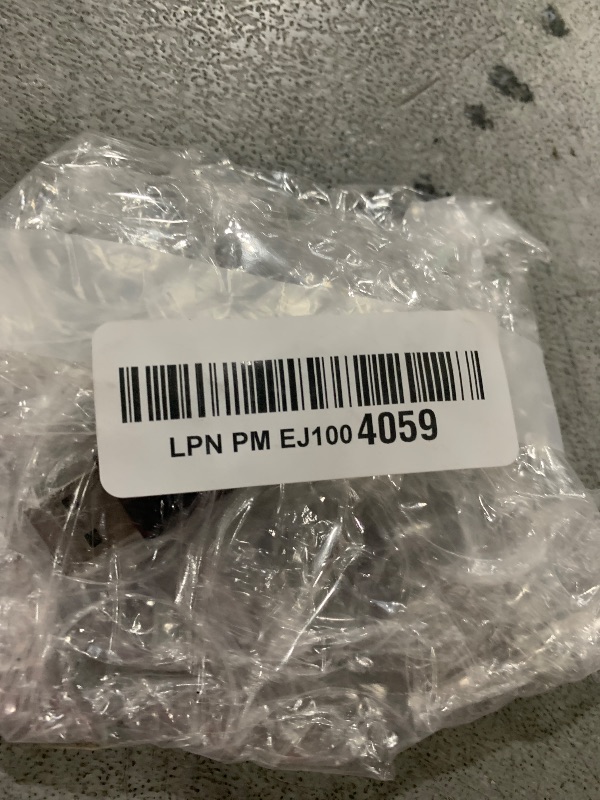BestParts USB Wireless Transceiver Receiver Adapter Replacement for Blackshark V2 Pro Headset
BestParts USB Wireless Transceiver Receiver Adapter Replacement for Blackshark V2 Pro Headset
Description
Descriptions: * Pairing method: 1. Download Headset Pairing Utility: Run the pairing utility, Select your device. Ensure you have the correct dongle for the headset that you’re trying to pair it with, Follow the on-screen instructions to pair your headset. 2. Download the latest firmware updater, Run the updater, You may be prompted to confirm changes on your device by the User Account Control, Click "Yes" to confirm these changes, Click "NEXT" to proceed. The installer will close all running applications if you have not done so. * You will receive: 1* USB Wireless Transceiver Receiver Adapter Non plug and play, pairing is required for the first use. Please refer to the third picture for specific methods. If you have any further questions, you can contact the customer for consultation
Item Details
Pickup Location
4031 Market Center Dr Suite 303
North Las Vegas, NV, 89030
Quality
Auction closes
June 9, 2025 at 3:46 AM
brand
BestPartsEstimated Retail Price
$35.99
color
Blacksize
Normalweight
0.02 lbsBuyers Premium
15%
Inventory Number
1045138968
Found in
Features
- Compatible Model: For Blackshark V2 Pro Headset RZ04-03220, (Note: Does Not fit Blackshark V2 Pro 2.4G Bluetooth Wireless Head Mounted Gaming Earphones.)
- Type: Wireless Headset Receiver
- Pairing method: 1. Download Headset Pairing Utility: Run the pairing utility, Select your device. Ensure you have the correct dongle for the headset that you’re trying to pair it with, Follow the on-screen instructions to pair your headset.
- 2. Download the latest firmware updater, Run the updater, You may be prompted to confirm changes on your device by the User Account Control, Click "Yes" to confirm these changes, Click "NEXT" to proceed. The installer will close all running applications if you have not done so.
- Warranty: 3 months
- Non plug and play, pairing is required for the first use. Please refer to the third picture for specific methods. If you have any further questions, you can contact the customer for consultation


Getting Started
Learn more about bidding, winning, pickup, and more on our video tutorials page.
Visit Video Tutorials