Explore Productsended
822XL Ink Cartridges Remanufactured Replacement for Epson 822XL Ink Cartridges 822 XL for Epson WF-3820 Printer WF-4820 WF-4830 WF-4833 WF-3823 Printer 5 Pack 822XL
822XL Ink Cartridges Remanufactured Replacement for Epson 822XL Ink Cartridges 822 XL for Epson WF-3820 Printer WF-4820 WF-4830 WF-4833 WF-3823 Printer 5 Pack 822XL
Item Details
Pickup Location
3591 John Peter Lee St
North Las Vegas, NV, 89032
Quality
New
Functional
No Damage
No Assembly Needed
In Package
No Missing Parts
Estimated Retail Price
$40.60
Buyers Premium
15%
Inventory Number
1046847153
Additional Details from the Manufacturer
This item information is coming from the manufacturer. Some of the details may vary from the Nellis Auction listing. Please check the Quality Rating and Notes for information specific to this listing
brand
myCartridge SUPRINTcolor
822XL5Psize
822XL5PMore features
- For Epson 822XL ink cartridgescome equipped with the latest intelligent chips, ensuring you won’t be bothered by firmware update.No compatibility issues.
- For epson 822XL ink cartridges combo pack includes:A full set of replacements for Epson 822XL ink cartridges 5 pack: 2 822XL Black ink cartridges, 1 822XL Cyan ink cartridges, 1 822XL Magenta ink cartridges, 1 822XL Yellow ink cartridges,and plus a comprehensive User Guide for hassle-free installation.
- For 822xl printer ink epson compatibility:These 822XL ink cartridges are compatible with Epson WorkForce Pro printers such as WF-3820, WF-3823, WF-4820, WF-4830, WF-4833,WF-4834, allowing you to use them with your existing printer models.
- For Epson 822XL ink cartridges high page yield: Up to 1100 pages per epson 822XL black ink cartridge and 1110 pages for per epson 822XL color ink cartridge (Letter/A4, at 5% coverage)
- Quality Assurance: Each epson 822xl ink cartridges combo pack undergoes a rigorous quality testing process to ensure clear, long-lasting printing. This test ensures that the cartridge delivers streak-free, faded, leak-free high-quality printing, giving you reliable print performance.
- Troubleshooting Steps: 1.Gently clean the contact points between the cartridge and printer slot with a soft cloth or cotton swab to remove dust or dirt. 2.Remove and reinsert the cartridge, ensuring it's properly and fully inserted into the slot. 3.Turn off the printer, unplug it, wait 30 seconds, plug it back in, turn it on, and check if the error is resolved.
Online Reviews
4.2/5
Based on 141 ratings
This score is based on 141 recent reviews from online retailers.
Be sure to check our Quality Rating and Notes above for more details on this listing.
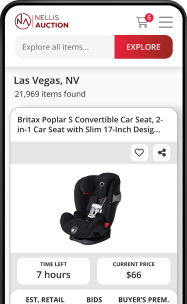
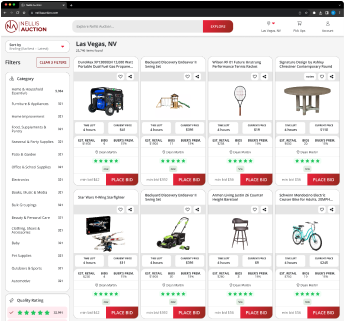
See the deals
Get in on the action, thousands of new items added daily. Bid and win!
Start bidding now

